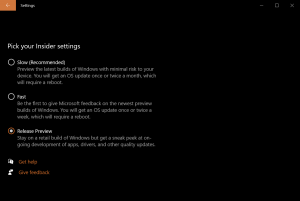Hi All, Microsoft has released 20H1 Build 19041.264 (KB4556803) to Windows Insiders in the Slow and Release Preview rings. This Cumulative Update includes quality improvements. Key changes include: We have fixed a performance issue in Windows Mixed Reality (WMR) that prevents it from working correctly for many users. We fixed an issue that prevents cleaning …
Tag: 20H1
May 11
Get Windows 10 2004 (20H1) Early
Want to grab your update to Windows 10 2004 early? Note: make sure your 3rd party software is ready for the new build, if you’re running a 3rd party Antivirus solution that’s not signed of for the release yet, you might want to wait for that. Release is almost here, but for those who want …
Apr 19
How to get the May 2020 Update from the Release Preview ring
For those who are not already on the Release Preview ring – you can get the May 2020 Update today by joining the Windows Insider Program with your Microsoft account (MSA) or Azure Active Directory (AAD) account and joining your PC to the Release Preview ring using the following steps. Step 1: Go to Settings > Update & …
Dec 09
Announcing Windows 10 Insider Preview Build 19035 & 19037
Hi all, lost s of releases these days, feels like Christmas came early this year 
Nov 29
Announcing Windows 10 Insider Preview Build 19033
Time Flies, build 19030 and 19033 have been released, 19033 release to Slow and Fast Rings at the same time, this does not mean all work is done, just the 20H2 builds will soon be hitting the Fast Rings. With the watermark removed & Winver showing Windows 10 2004 – not 2003 Upgrades went smooth, …
Sep 24
Announcing Windows 10 Insider Preview Build 18985
Hi all, last week Microsoft released Windows 10 Insider Preview Build 18985 (20H1) to Windows Insiders in the Fast ring. Lots of fixes in this one, Bluetooth Notification for nearby ready-to-pair devices & a very nice new Snip & Sketch update. Enjoy Upgrading! What’s new in Build 18985 Improving your Bluetooth pairing experience For Windows 10 version …
May 15
Announcing Windows 10 Insider Preview Build 18885
Hi All, last Friday Microsoft released Windows 10 Insider Preview Build 18885 (20H1) to Windows Insiders in the Fast ring. So far running soomth, smooth upgrade process was able to crash Edge for the 1st time in a long time