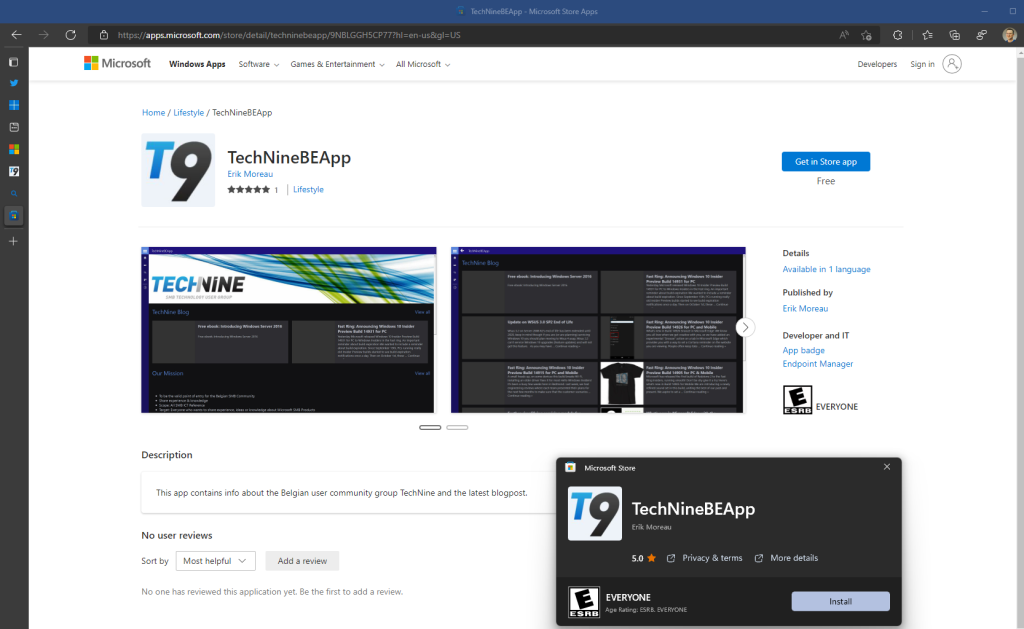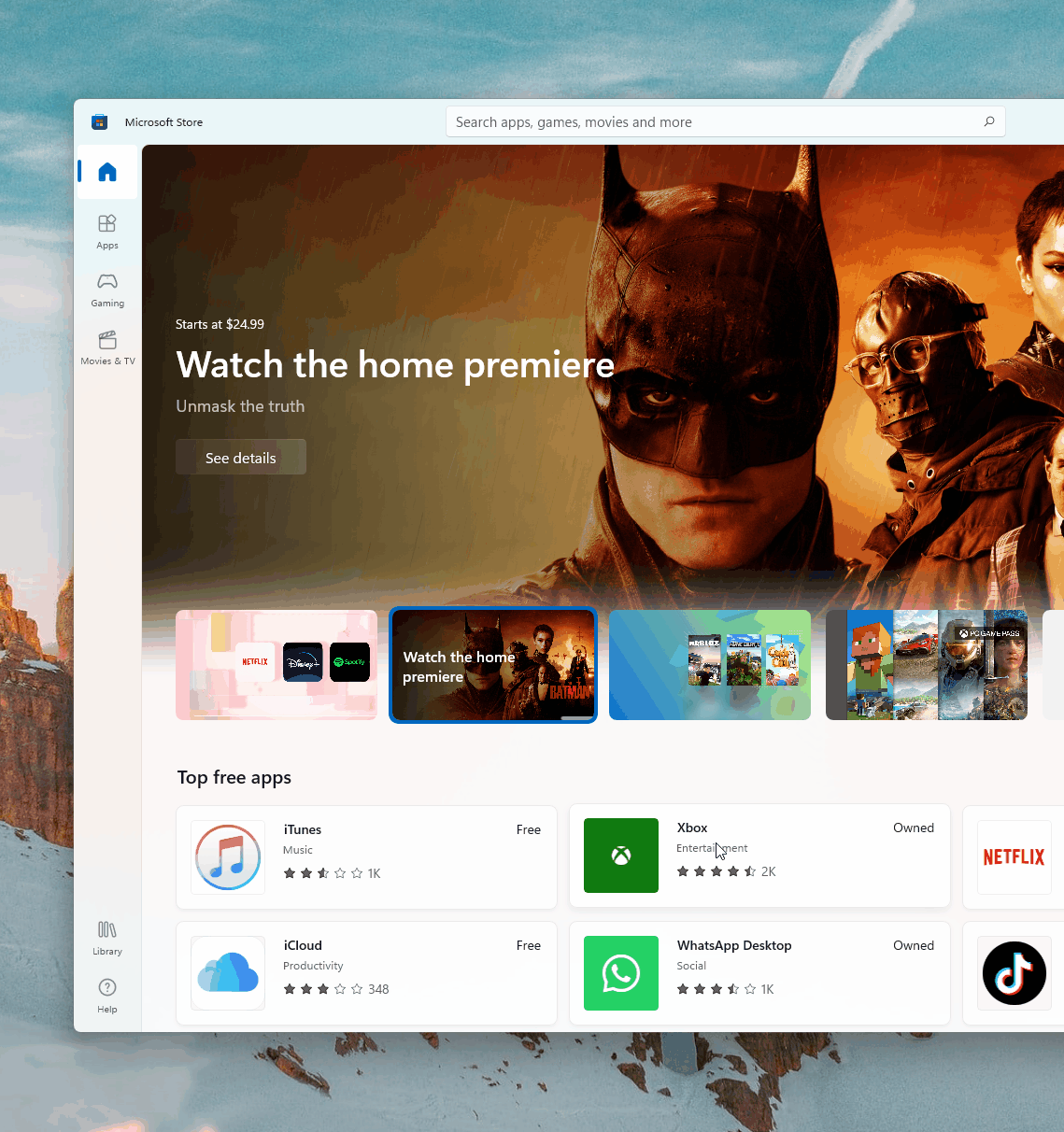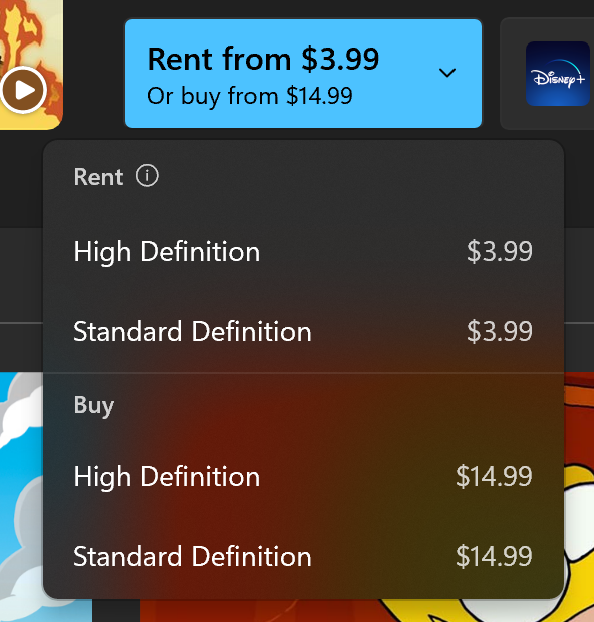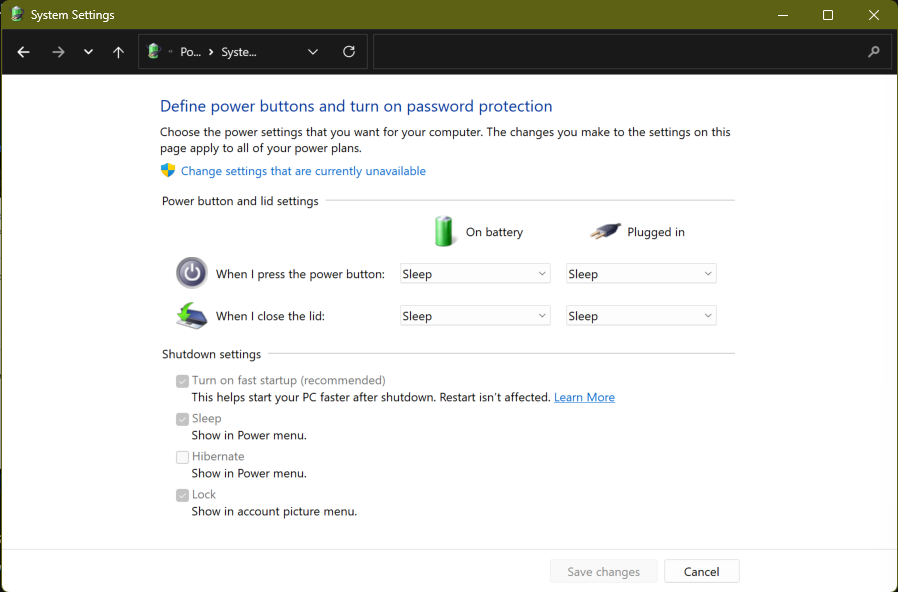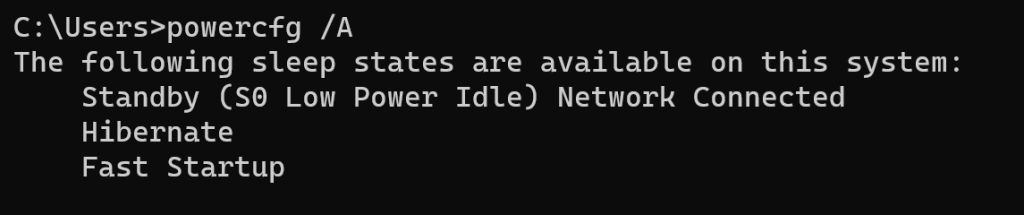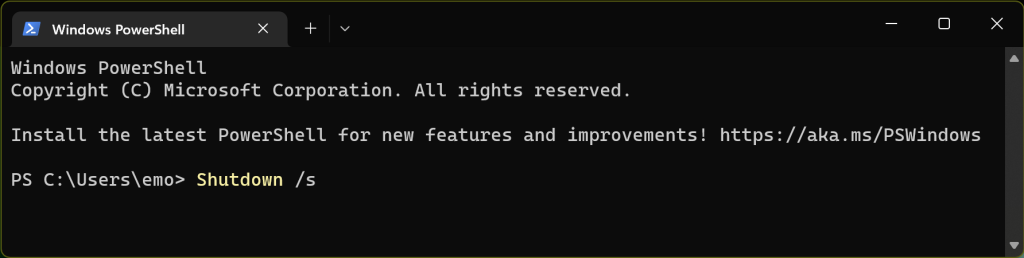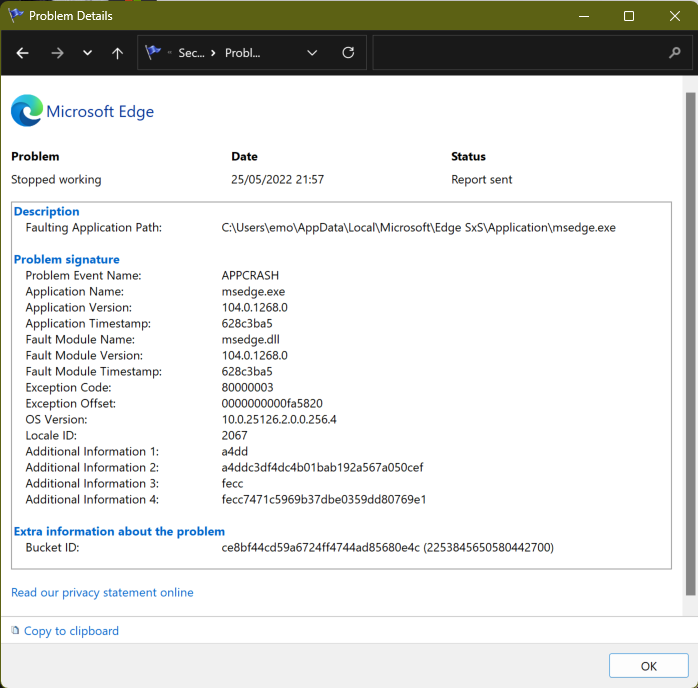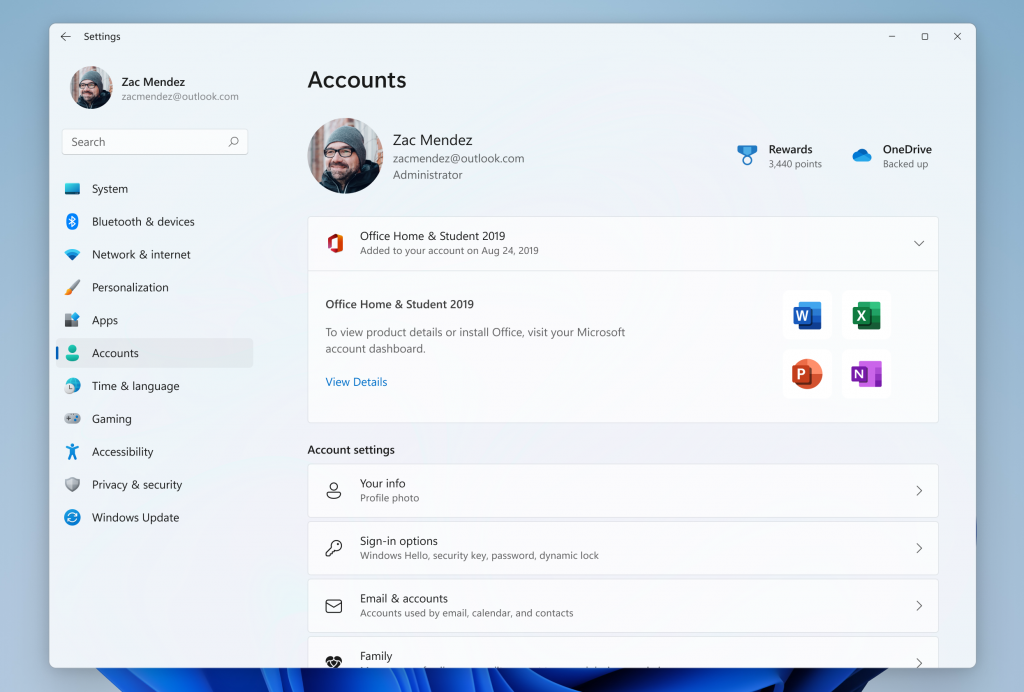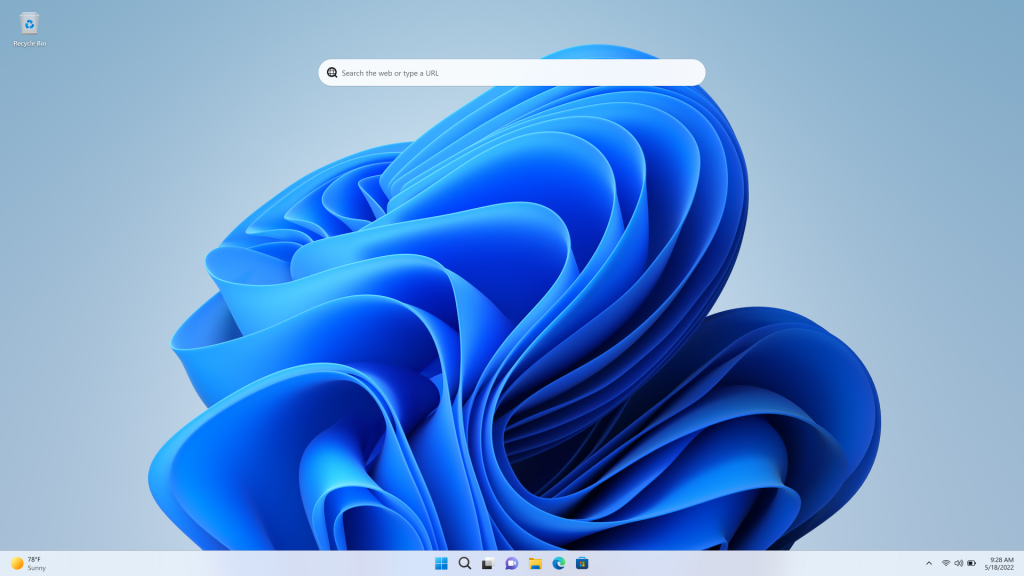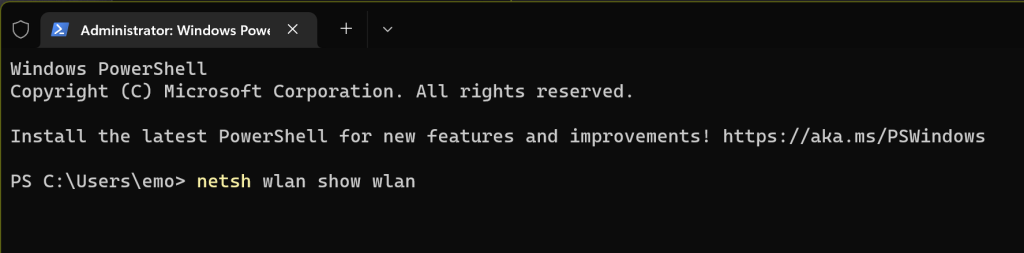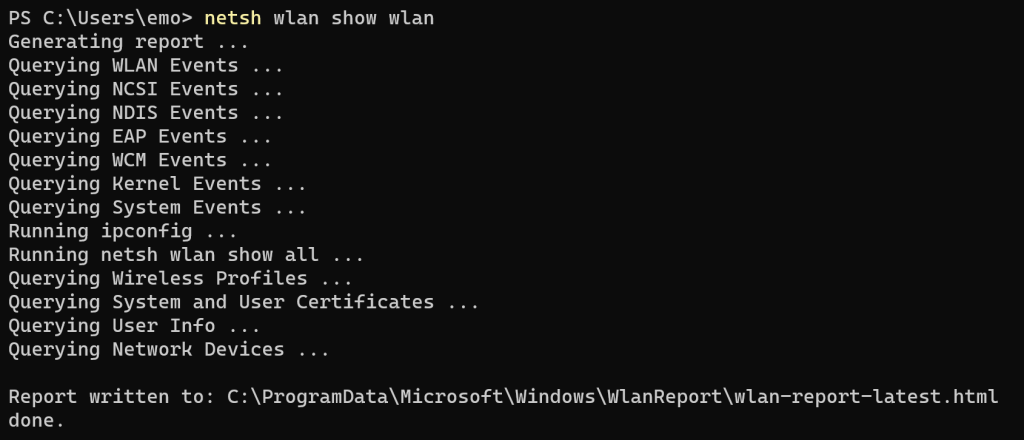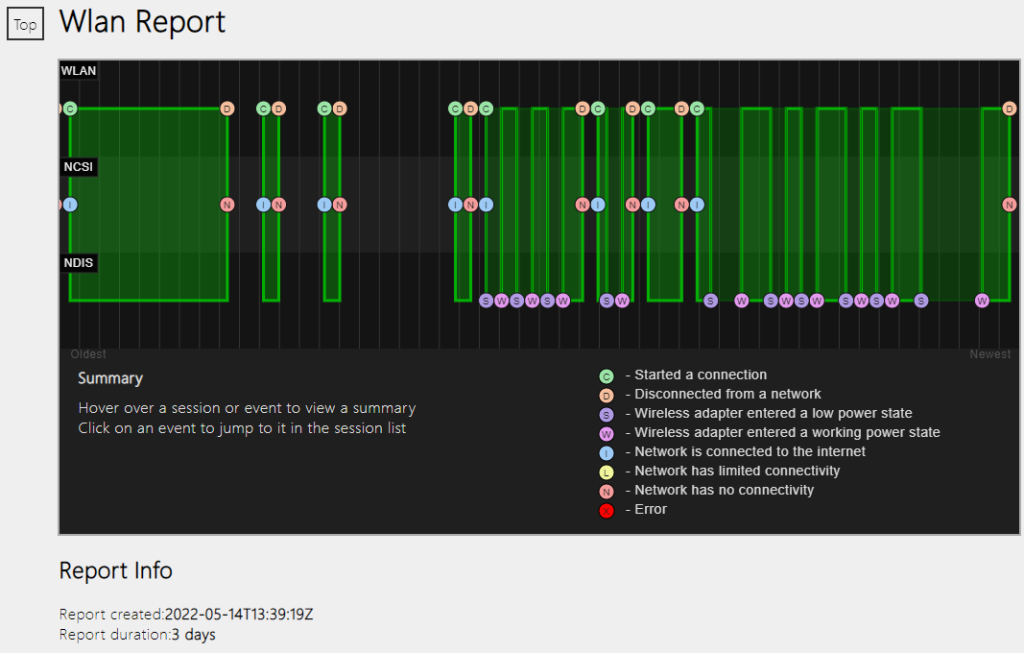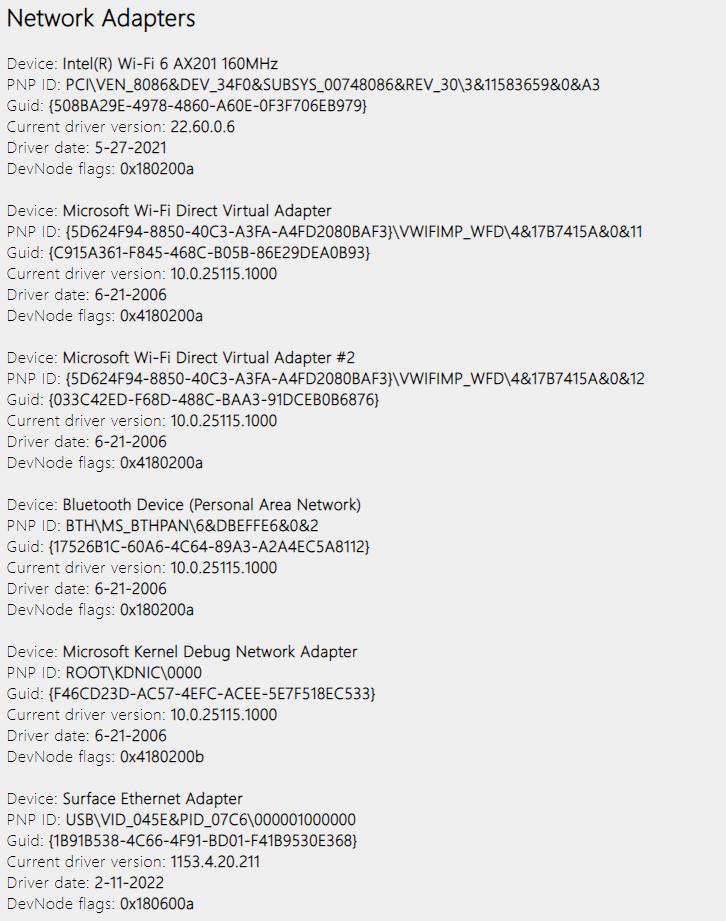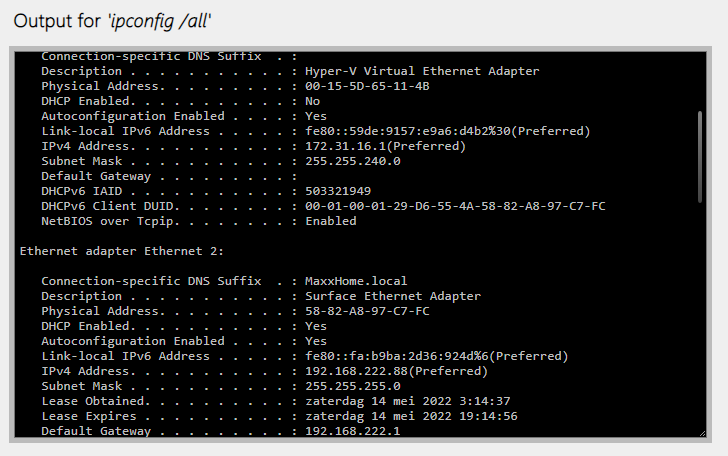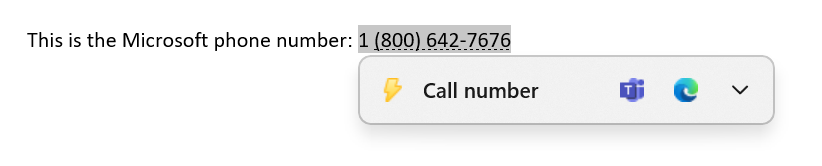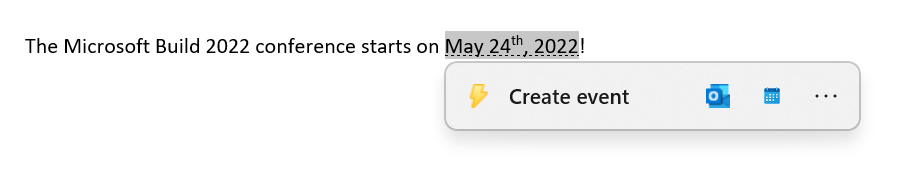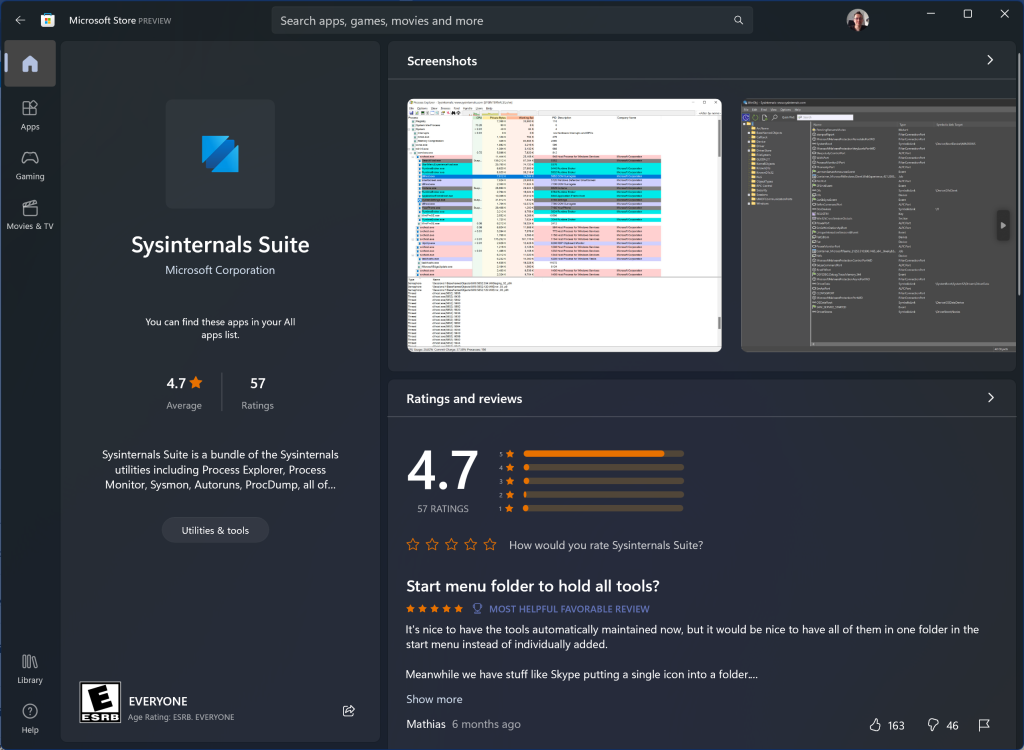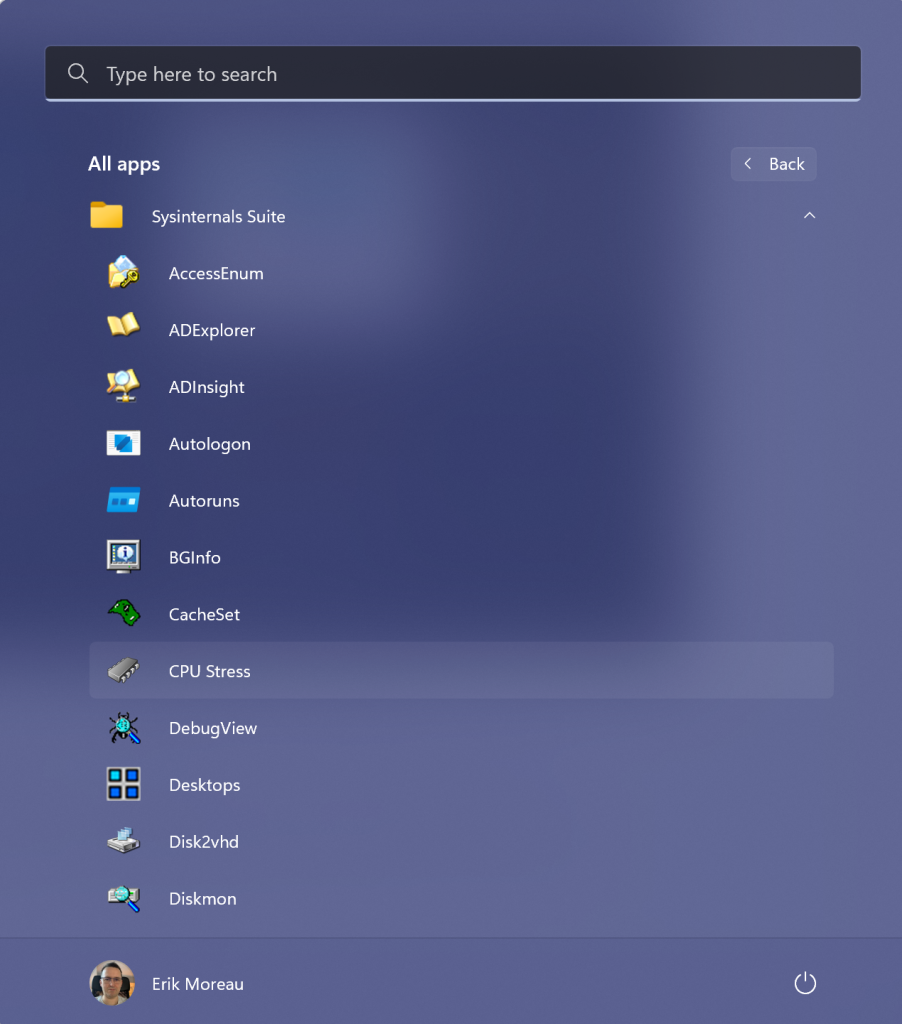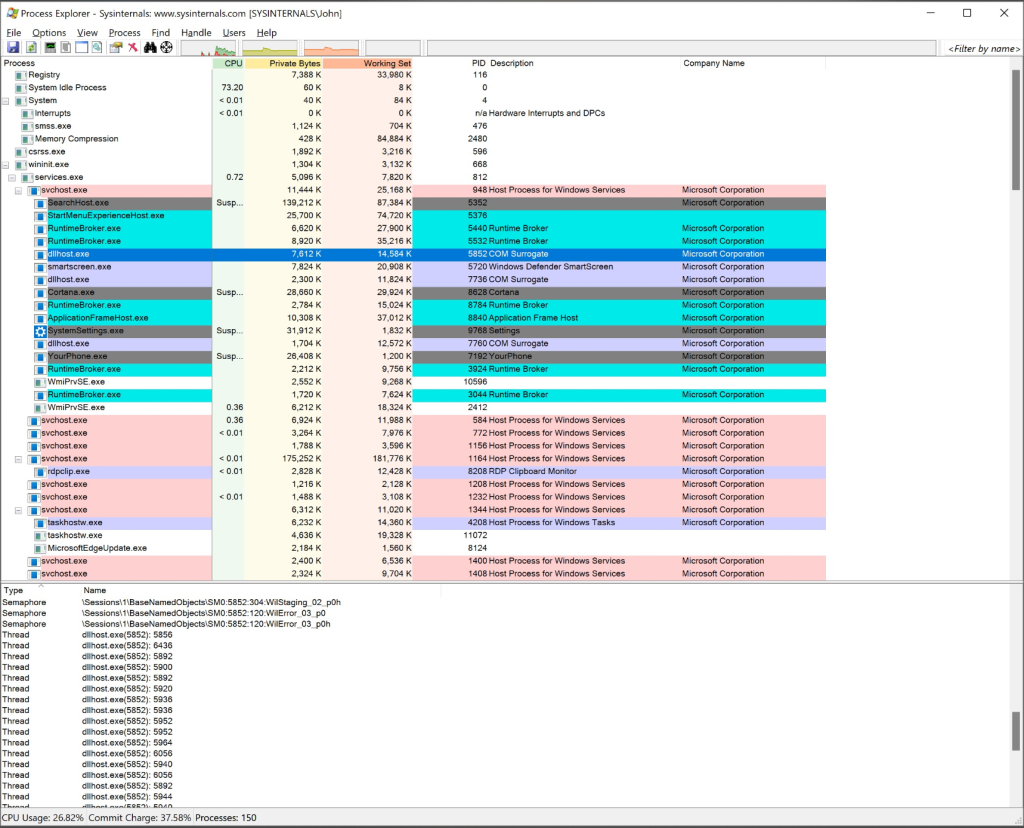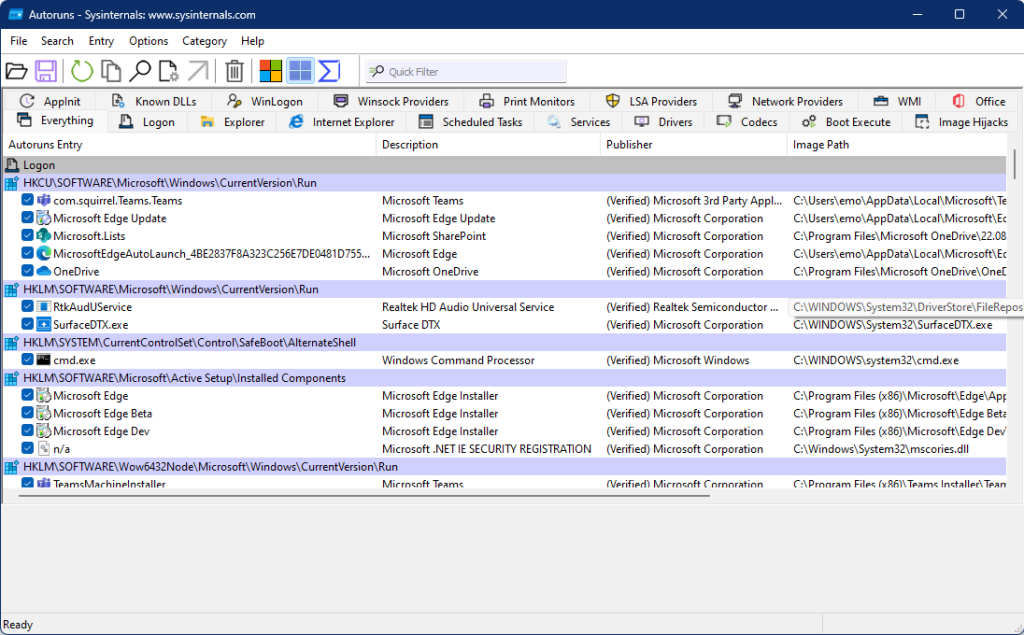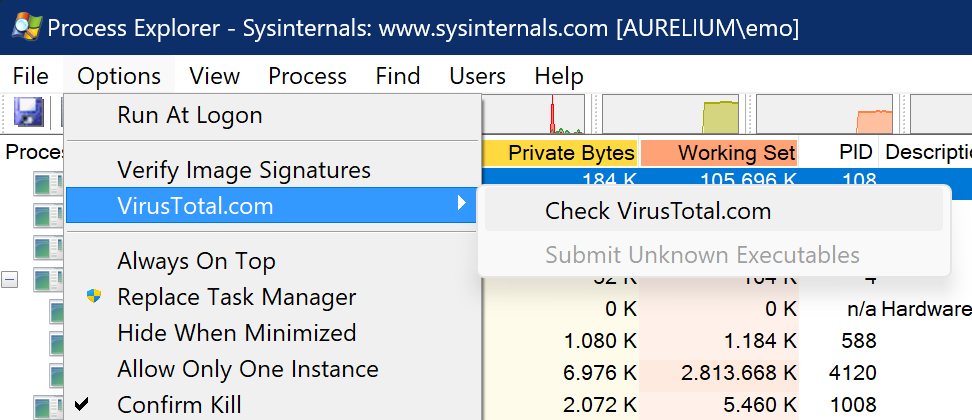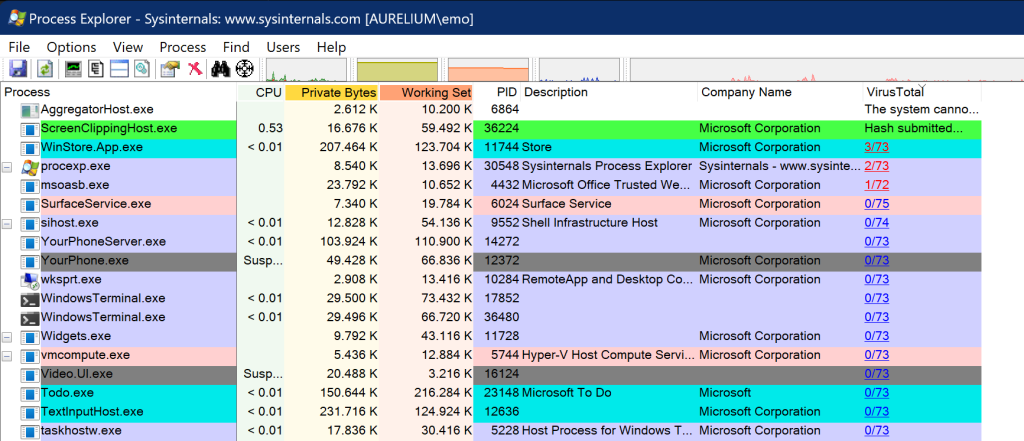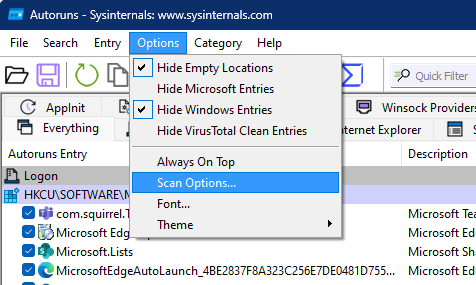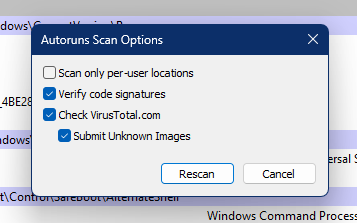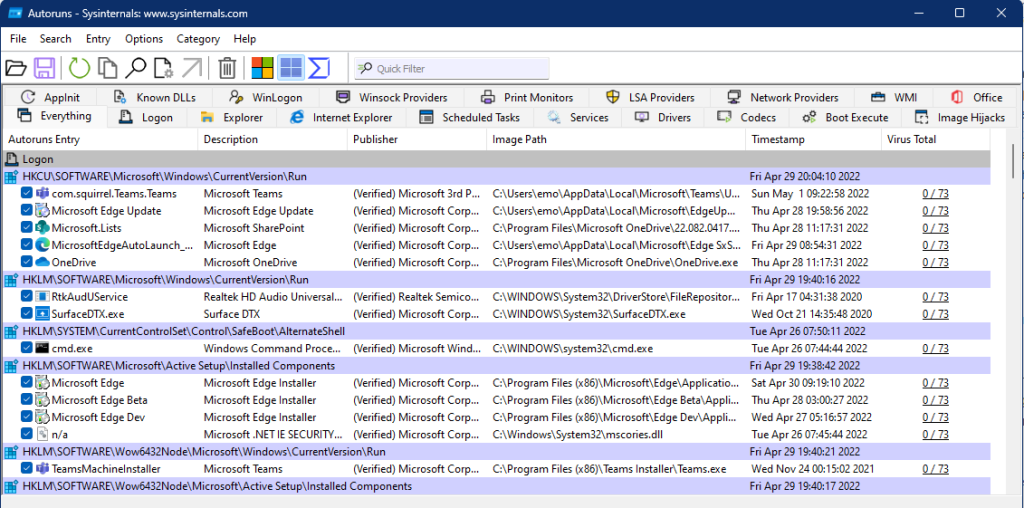Hi all, last Thursday Microsoft released Windows 11 Insider Preview Build 25131 to the Dev Channel.
The new store app pop-up experience is great!
Happy Upgrades!
Fixes
[General]
- Fixed an issue causing some Insider PCs with certain AMD processors to bugcheck and roll back when attempting to upgrade to last week’s flight. This issue is also believed to be the cause of some Insiders experiencing a bugcheck after enabling SVM in the bios on their PCs in the last build.
- Fixed an issue which was causing some Insiders with secondary accounts on their PC to not be able to upgrade to the latest builds.
[File Explorer]
- The new folder icon used in the command bar should be consistent with the one used in the context menu now.
- Fixed an issue which could lead to File Explorer hanging when browsing folders with lots of .mkv files.
- Fixed an issue which was causing searching from Home to not return any results sometimes from the Open or Save dialog (when doing it from File Explorer returned results).
[Search]
- Searching for something like %appdata% should now show a proper folder icon and not just a blank square.
- When selecting “Open file location” for a search result, it should now select the file in the folder again now, and not just open the folder.
[Settings]
- Searching for “default” will now return the default apps Settings page as the first result, and not require you to click “show all results” in order to see it.
- Fixed an issue where the “Listen to this device” audio option would stop working after a reboot until being unchecked and rechecked.
- Narrator will now read out the position of the radio buttons in the Settings > Accessibility > Color filters page to make it easier to navigate.
[Other]
- Hovering over “Do you like what you see?” when using Windows Spotlight on the lock screen should no longer display a shadow which extends to the bottom of the screen.
- Fixed an issue which was leading to certain frame rate monitoring applications impacting game performance.
- Fixed an issue that could cause rounded corners to unexpectedly become pixelated at certain scale factors.
NOTE: Some fixes noted here in Insider Preview builds from the Dev Channel may make their way into the servicing updates for the released version of Windows 11.
Known issues
[General]
- [NEW] Windows Insiders on Surface Pro X devices will hit a black screen attempting to resume from hibernate on this build. You will need to power cycle (long power button shutdown) to get back into the device. It is recommended Insiders on these devices pause flighting until we release a build with this fix.
- [NEW] We’re investigating reports that shutting down via the Start menu isn’t working for some Insiders and is unexpectedly rebooting instead.
- Some games that use Easy Anti-Cheat may crash or cause your PC to bugcheck.
[Live captions]
- Certain apps in full screen (e.g., video players) prevent live captions from being visible.
- Certain apps positioned near the top of the screen and closed before live captions is run will re-launch behind the live captions window positioned at top. Use the system menu (ALT + Spacebar) while the app has focus to move the app’s window further down.
Microsoft Store Update (Version 22205.1401.3.0)
We are beginning to roll out a Microsoft Store update to Windows Insiders in the Dev Channel with the following changes and improvements:
Native Arm64 support: We’ve improved the Microsoft Store app experience on ARM64 devices. You’ll see faster and better performance when you use the app.
Improved app updates: We improved updates when clicking Update buttons in the Microsoft Store. We’ll skip over apps that you have open, so you don’t lose any important work. You can manually update the apps later.
Improved Android apps support for the pop-up store experience: When you’re browsing the web, you might discover a new app. If it’s available in the Microsoft Store, we’ll show you a pop-up experience to help you install it. This experience now supports free Android apps (depending on device compatibility and age rating).
Faster navigation: We have improved the browsing experience.
Improved viewing options UX for movies and TV shows: Ready for a new show but not sure how to watch it? Once you’ve selected a TV show or movie, you can see all your viewing options in a single list.
FEEDBACK: Please file feedback in Feedback Hub (WIN + F) under Microsoft Store.
source: Windows Blogs