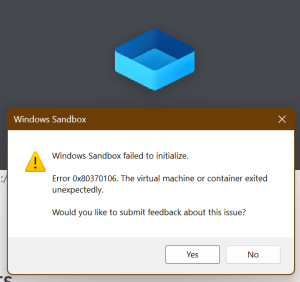October 1, 2024 marks a significant milestone in the tech world with the release of Windows 11 version 24H2. This update, also known as the Windows 11 2024 Update, is now available for all users, bringing a host of new features and improvements designed to enhance your computing experience. What’s New in Windows 11 24H2? The 24H2 …
Category: Windows
Sep 21
Announcing Windows 11 Insider Preview Build 26120.1843 (Dev Channel)
Hi all, Yesterday Microsoft released Windows 11 Insider Preview Build 26120.1843 (KB5043185) to the Dev Channel. After two weeks of waiting, the patience has finally paid off! Last night, new builds were released for both the Dev and Beta channels, featuring the latest testing features aimed at the 24H2 build. Cloud and local pc’s updated perfectly and smoothly …
Aug 24
Announcing Windows 11 Insider Preview Build 26120.1542 (Dev Channel)
Hi all, Last Monday Microsoft released Windows 11 Insider Preview Build 26120.1542 (KB5041872) to the Dev Channel. Another small update to the dev channel while the release preview channel is cathing up with the 26100.xx builds 24h2 seems to be right around the corner. Happy Upgrades! Don’t forget to turn on the slider below to get the lates …
Aug 17
Announcing Windows 11 Insider Preview Build 27686 (Canary Channel)
Hi all, last Thursday Microsoft released Windows 11 Insider Preview Build 27686 to the Canary Channel. Looks like the longer time waiting for a new build in this channel has payed off, this build is the 1st of the 27xxx series, a big leap ahead and possibly the 1st one for 25h2 developmant The Sandbox not starting issue …
Aug 10
Announcing Windows 11 Insider Preview Build 26120.1350 (Dev Channel)
Hi all, yesterday Microsoft released Windows 11 Insider Preview Build 26120.1350 (KB5041871) to the Dev Channel. This update is delivered in a format that offers a preview of enhancements to servicing technology on Windows 11, version 24H2. To learn more, see https://aka.ms/CheckpointCumulativeUpdates. The Windows Sandbox not starting issue is fixed in this build, can’t wait for this fix to …
Jul 27
Announcing Windows 11 Insider Preview Build 26257 (Canary Channel)
Hi all, Last Wednesday Microsoft released Windows 11 Insider Preview Build 26257 to the Canary Channel. Tab dupilication in explorer is great, a very usefull option Windows Key + C stopped opening Copilot (again) (https://aka.ms/AArlxyp) Taskmanager colors in darkmode looking funny is back in this build (https://aka.ms/AAqtf01) Clipboard history issues reported earlier seem to be back too …
Jul 20
Announcing Windows 11 Insider Preview Build 26252 (Canary Channel)
Hi all, July 10th Microsoft released Windows 11 Insider Preview Build 26252 to the Canary Channel. Upgraded my main device on a vacation house wireless connection, post got a bit delayed to some r&r Download took a bit longer than usual but the upgrade went smoothly Task mamager strange colors are fixed: Happy Upgrading! Changes and Improvements …
Jun 29
Announcing Windows 11 Insider Preview Build 26244 (Canary Channel)
Hi all, last Friday Microsoft released Windows 11 Insider Preview Build 26244 to the Canary Channel. Upgrades went smooth, the post reboot phase did seem to take a bit longer than usual One of the older Feedbacks, happened again on 2 devices after upgrade: When your device is in presentation mode when the restart to upgrade happens, …
Jun 23
Announcing Windows 11 Insider Preview Build 26241 (Canary Channel)
Hi all, last Wednesday Microsoft released Windows 11 Insider Preview Build 26241 to the Canary Channel. Quick update to this build not to many detectable changes, the strange color in Task Manager made the known issue section (Feedback Hub: https://aka.ms/AAqtf01) Studio Effects is continuing to have some struggles with the NPU, from time to time the …