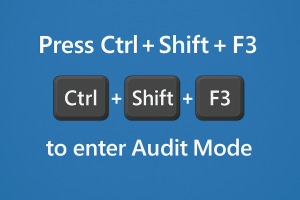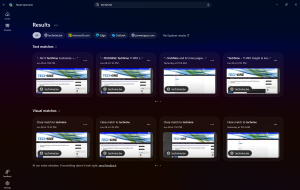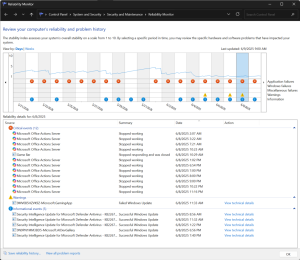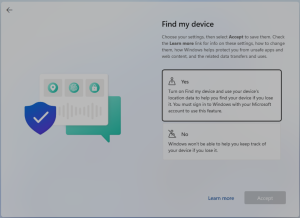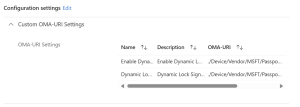When deploying Windows 11 devices, you might need to install updates or drivers before handing them over to end users, without going through the entire Out-of-Box Experience (OOBE) setup. This is where Audit Mode comes in handy. What Is Audit Mode? Audit Mode is a special Windows setup state that lets you boot into the …
Category: Tips
Nov 02
Why the Surface Laptop 13 inch for Business Became My Ultimate Go-To Device
A few months ago, I got my hands on the new 13-inch Surface Laptop for Business, one of the latest additions to Microsoft’s Copilot+ PC portfolio. I was intrigued by its promise of portability, performance, and AI-powered productivity. Fast forward to today, and I can confidently say: this device has transformed how I work, travel, …
Aug 02
Windows 11 Recall: Your Instant Second Brain and Time-Saving Sidekick
In a world where our digital lives are fast-paced and scattered across apps, websites, chats, and documents, keeping track of it all can feel like trying to find a paperclip in a hurricane. That’s where Windows Recall steps in — not just as a feature, but as a game-changer. ⏱️ What Is Windows Recall? Windows …
Jun 09
How to Use Reliability History in Windows to Diagnose System Issues
When your Windows PC starts acting up—whether it’s crashing, freezing, or just behaving oddly—finding the root cause can feel like searching for a needle in a haystack. Fortunately, Windows includes a built-in tool that many users overlook: Reliability Monitor. This powerful utility provides a timeline of your system’s stability and logs events like application crashes, hardware …
Mar 15
The 5 Windows 11 OOBE Privacy Questions: Why “Yes” is the Answer
The Out-of-Box Experience (OOBE) in Windows setup includes five key privacy-related questions that shape how your device interacts with you and the digital world. Here’s a blog post exploring why selecting “Yes” for these questions is often the best choice, along with the potential limitations if you opt for “No.” When setting up a new …
Mar 02
Configure Dynamic lock with Microsoft Intune
Dynamic Lock is a security feature in Windows that automatically locks your computer when you step away from it. It uses Bluetooth to detect the proximity of a paired device, such as your smartphone. If the device moves out of range, Windows will lock the computer to prevent unauthorized access. This feature enhances security by …
Mar 02
Windows Insider Option Missing?
If you find that the Windows Insider Program option is missing under Windows Updates, here are two ways to resolve this issue: Company-Managed Device: If your device is managed by your company, the option might have been intentionally disabled by IT. Contact your IT department to enable it for you. Personal Device: If you manage …
Feb 08
Discovering the Future of Computing: My Journey with the Surface Laptop 7th Edition and Copilot+
As a tech enthusiast, I’m always on the lookout for devices that not only meet my professional demands but also enrich my digital life with innovation. Recently, I embarked on a new adventure with the Surface Laptop 7th Edition, powered by Copilot+ with Recall and Click-to-Do features in the dev channel. The experience has been …
Dec 23
Unleashing the Power of Microsoft Copilot: Your AI Companion for Productivity and Creativity
In today’s fast-paced digital world, staying productive and creative can be a challenge. Enter Microsoft Copilot, an AI-powered assistant designed to revolutionize the way you work and create. Whether you’re a developer, data analyst, or business professional, Copilot offers innovative solutions to enhance your productivity, creativity, and data accessibility. What is Microsoft Copilot? Microsoft Copilot is …
Nov 17
Strengthening Security: Enabling Higher Encryption Types for Kerberos in Active Directory with Windows 11 24H2
As we advance into an era where cybersecurity threats are becoming increasingly sophisticated, it’s imperative to bolster our defenses to ensure the safety and integrity of our digital environments. One pivotal aspect of this defense is the encryption types used by the Kerberos protocol within an Active Directory (AD) domain. With the release of Windows …