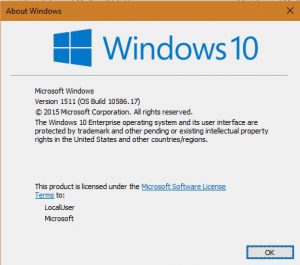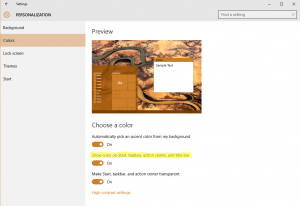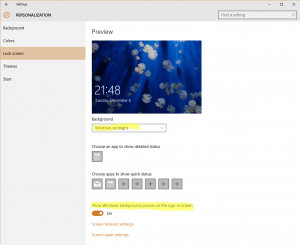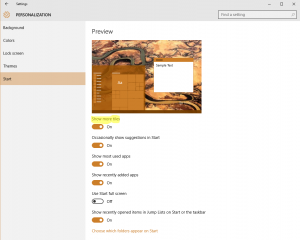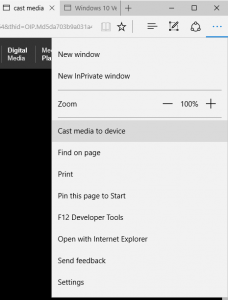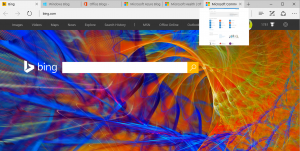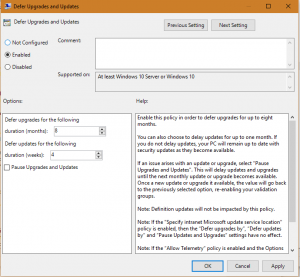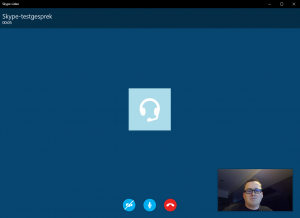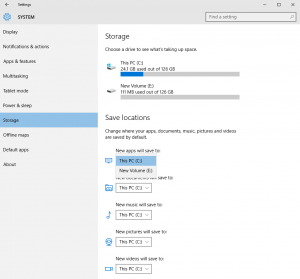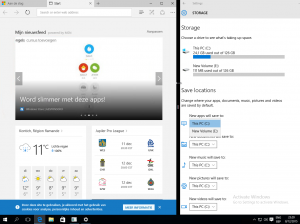Released to the Fast Ring Insider on the 27th of Januari:
This build does contain some really good bug fixes that Insiders will appreciate:
- We fixed the issue where some PC games would crash switching from windowed mode to full screen, upon game resolution change, or upon launch due to a bug in Windows graphics stack. So play your games! If you run into any issues – please let us know by reporting in the Feedback app and include the game title.
- We fixed the issue where applications such as Narrator, Magnifier, and third-party assistive technologies may experience intermittent issues or crashes.
- We fixed an issue where File Explorer would crash frequently when DPI settings were at 175%.
Known issues:
- You might see a WSClient.dll error dialog after logging in. We’re working on a fix for this but as a workaround, you can run the following in Command Prompt with administrative rights: schtasks /delete /TN “MicrosoftWindowsWSWSRefreshBannedAppsListTask” /F
- The Connect button does not show up in Action Center. The workaround is to press Windows key + P and then click “Connect to a wireless display”.
- Due to a recent memory management change, you may see periodic app crashes or other memory related app errors. Rebooting your PC may correct the issue. Due to this issue, the Github client will not launch. If you need to use the Github client – the workaround is to rollback to the previous build.
- F12 Developer Tools will not load in Microsoft Edge. Should be fixed in the next build.



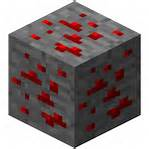
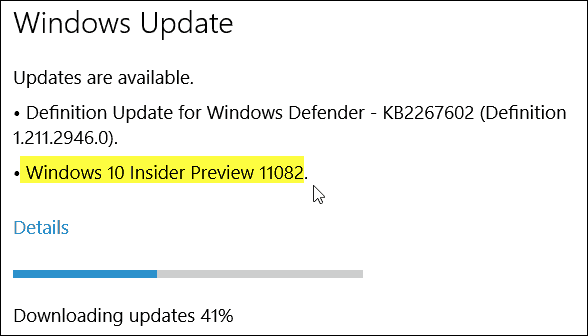
 We have a Windows 10 App in the store for Phone & Desktop.
We have a Windows 10 App in the store for Phone & Desktop.