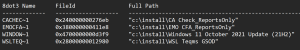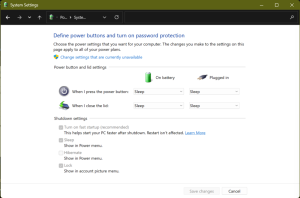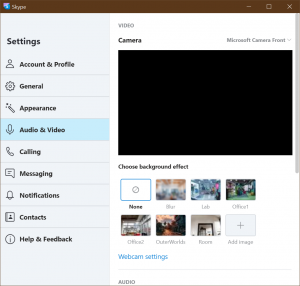Disabling Short filename Creation frees up performance for other file server tasks This will stop NTFSfrom generating the 8 char filename alias for all files (only required for very old software) Example: Query the current state for the setting: To disable the function, change the following registry value & reboot the system HKEY_LOCAL_MACHINE\SYSTEM\CurrentControlSet\Control\FileSystem NtfsDisable8dot3NameCreation Set …
Category: Tips
Jul 25
Microsoft Endpoint Manager Insiders community
This month’s Tech Community Live: Endpoint Manager! (July 21, 2022) Revealed something new, the MEM Insiders community. If you’re interested in more opportunities to talk about Microsoft Endpoint Manager, get the new stuff at the earliest & be able to give your feedback early, this is the place to go. I’ve already signed up & …
Jun 19
Windows 11 Release Health Videos
The Windows 11 release health page found here: Windows 11 Updates Has this great new feature, every month the Patch-Tuesday update changes are neatly bundled with a video explaining what’s fixed & what’s new in this month’s updates and even some tips! Making them easier to understand even for less tech savvy end-users. Here’s the …
Jun 13
Windows Update: Get me up to date
This new option in Windows 11 called ‘Get me up to date’ is located in the settings app, under Windows Update / Advanced options Once turned on, Windows Updates will get your device updated as fast as possible restart as needed even if you’re in active hours, a great option to use when going out …
May 29
Have you really turned it off and on again?
Yes it’s the all time classic answer calling Helpdesk, but things have changed since Windows has Fast Startup enabled by default. This happened with the release of Windows 8.x, before then a simple restart was equal to turning it of and on again. Users will tell you they already restarted the device & the issue …
Jan 11
Fix – Windows 11 upgrade fails with ‘We couldn’t update system reserved partition’
Some Windows 10 preloads have a small EFI System Partition of 100MB which is enough for 10 but might cause the upgrade to Windows 11 to fail with the message ‘We couldn’t update system reserved partition’ error code 0xc1900104, or error code 0x800f0922. Without the need for partition resizing tools you should be able to …
Jul 21
Fix Windows Update (Shotgun method)
Problem: Windows updates fails to detect updates, keeps running into the same error Store apps cannot be installed (uses WU to do this) Run this script in an elevated PowerShell window Set-Service wuauserv -StartupType DisabledSet-Service BITS -StartupType DisabledStop-Service BITS -ForceStop-Service wuauserv -Forcereg delete “HKLM\SOFTWARE\Microsoft\Windows\CurrentVersion\WindowsUpdate” /v AccountDomainSid /freg delete “HKLM\SOFTWARE\Microsoft\Windows\CurrentVersion\WindowsUpdate” /v PingID /freg delete “HKLM\SOFTWARE\Microsoft\Windows\CurrentVersion\WindowsUpdate” /v …
Oct 17
Fix issues with modern authentication on Windows 10
Example: Outlook Auth => Needs Password over & over again or, very fast auth screen pop-up disappears without successful authentication In settings /Accounts /Email & Accounts/Accounts used by other apps/ adding a work or school account does not work In settings / System /Shared experiences the fix button doesn’t work C:\Users\%username%\AppData\Local\Packages\Microsoft.AAD.BrokerPlugin_cw5n1h2txyewy\Is empty or corrupted FIX …
Aug 15
Tip: Camera not working in Skype, Zoom,…
Recently a handful of types of webcams turned dark in Skype, Zoom and other video chat programs, while the Windows Camera app still showed the video perfectly. The cases I ran into were running Windows 10 1909 or 2004 running on older models of hardware. Cams were showing up as ‘easycam’ or ‘HP HD webcam’ …