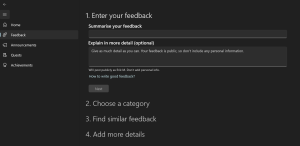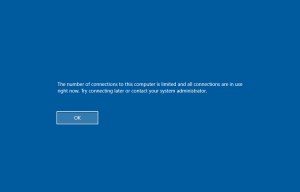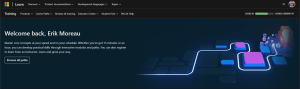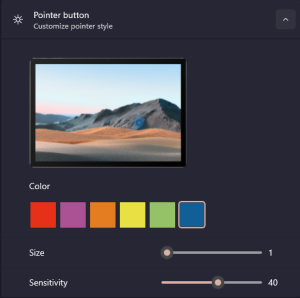I’m excited to announce that Windows Server 2025 is now generally available! This latest release from Microsoft brings a host of new features and improvements designed to enhance security, performance, and hybrid cloud capabilities. Key Features and Improvements 1. Enhanced Security: Windows Server 2025 introduces several security advancements, including improved algorithms for Name/SID lookups and …
Category: Tips
Nov 01
Comparing the Surface Pro 10 for Business and Surface Laptop 6 for Business
When it comes to choosing the right device for your business needs, Microsoft offers two compelling options: the Surface Pro 10 for Business and the Surface Laptop 6 for Business. Both devices are designed to enhance productivity and leverage the latest in AI technology, but they cater to different preferences and use cases. Let’s dive …
Oct 30
How to File Actionable Windows Feedback Using the Feedback Hub
Providing feedback to Microsoft is crucial for improving Windows and ensuring it meets users’ needs. The Feedback Hub is a powerful tool that allows you to share your thoughts, report issues, and suggest new features. Here’s a step-by-step guide to help you file actionable feedback effectively. Step 1: Open the Feedback Hub First, you need …
Oct 06
Enhancing Security with Remote Desktop Services: Limiting Console Session Access
In today’s digital landscape, securing remote access to systems is paramount. One effective method to enhance security is by configuring Remote Desktop Services (RDS) to limit the number of connections, thereby blocking access to the console session via Remote Desktop Protocol (RDP). Here’s a step-by-step guide on how to achieve this using Group Policy. Step-by-Step …
Sep 21
How Earning a Microsoft Learn Badge Every Day Since January 1st, 2021, Has Enriched My Knowledge and Improved My Ability to Support My Peers
Embarking on a journey to earn a Microsoft Learn Badge every day since January 1st, 2021, has been a transformative experience. This commitment has not only expanded my technical knowledge but also significantly enhanced my ability to support my peers. Here’s how this daily practice has enriched my professional and personal growth. A Daily Dose …
Jun 23
How to Use Intune to Install Selected PWA Apps for Your Users
Progressive Web Apps (PWAs) are a fantastic way to provide your users with an app-like experience, leveraging the capabilities of modern web browsers. They’re fast, reliable, and can be installed directly onto a user’s device, much like a traditional application. Microsoft Intune can help you deploy these PWAs to your users’ devices. Here’s a step-by-step …
Jun 16
Unleashing the Power of Microsoft Presenter+ in Teams Calls
In the era of remote work and digital collaboration, Microsoft Teams has become a staple for communication and presentations. Enhancing this experience, Microsoft introduces the Microsoft Presenter+, a tool designed to streamline and elevate your Teams calls to new heights of professionalism and engagement. What is Microsoft Presenter+? The Microsoft Presenter+ is a sleek, wireless presentation remote certified …
Jun 16
Staying Ahead of the Curve: The ExpertZone Advantage
In the fast-paced world of technology, staying informed and up-to-date is not just a necessity; it’s a competitive edge. Microsoft’s ExpertZone is a beacon for sales professionals who aspire to be at the forefront of the tech industry. Here’s how ExpertZone can transform your knowledge base and keep you ahead of the curve. Unlocking the …
Apr 27
Surface IT Toolkit: Streamlining Device Management for IT Admins
The Microsoft Surface team has unveiled the Surface IT Toolkit, which has become the go-to resource for configuring, recovering, or retiring Surface devices and Surface Docks. (Download Link) The Surface IT Toolkit simplifies the deployment and management experience, making it an invaluable resource for IT professionals in charge of Surface device fleets. Here’s en example …
Mar 17
🚀 Exciting news! The Microsoft Learn AI Skills Challenge is here! 🤖
📅 Starting on March 19, 2024, this immersive challenge will help you gain the skills, confidence, and Microsoft Credentials needed to excel in the era of AI. Whether you’re a seasoned tech pro or just starting out, this is your chance to level up! 🌟 🔗 Register now: Microsoft Learn AI Skills Challenge 🎉 🎁 By completing just one challenge, you’ll …