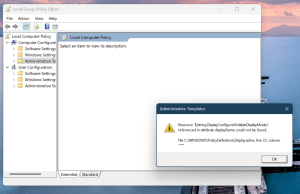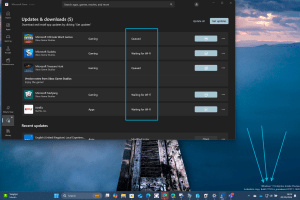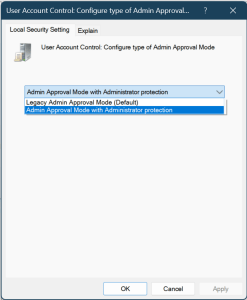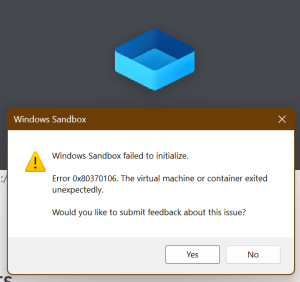Hi all, last Wednesday Microsoft released Windows 11 Insider Preview Build 27749 to the Canary Channel. There are also ISOs for this build – they can be > downloaded here <. The issue where RDP connections to published apps are terminated on connection is fixed, however, connecting to a secondary target crashes mstsc.exe (Feedback Hub: https://aka.ms/AAthazt) Changes and …
Category: Canary Channel
Nov 10
Announcing Windows 11 Insider Preview Build 27744 (Canary Channel)
Hi all, last Wednesday Microsoft released Windows 11 Insider Preview Build 27744 to the Canary Channel. While the upgrade seemed to to take langer than with the previous build, all Canary channel devices updateded smoothly here. A small Admx error in display.admx on this build when opening gpedit.msc: (Feedback Hub: https://aka.ms/AAtectv) I’m still running into black screen on …
Oct 20
Announcing Windows 11 Insider Preview Build 27729 (Canary Channel)
Hi all, last Wednesday Microsoft released Windows 11 Insider Preview Build 27729 to the Canary Channel. This update holds a few new things, updated snippintool that can copy as table, very nice! Copilot button remapping in the settings app and fixed crashing of Microsoft Solitaire & casual games. Intresting development when a device has both Wi-Fi and a …
Oct 13
Announcing Windows 11 Insider Preview Build 27723 (Canary Channel)
Hi all, last Wednesday Microsoft released Windows 11 Insider Preview Build 27723 to the Canary Channel. A quick and smooth update on all my Canary devices here Since last week’s build the Canary channel has the Administartor Protection built in, give it a spin it looks very promissing. Happy ugrading! Changes and Improvements [General] [Search on the Taskbar] …
Oct 05
Announcing Windows 11 Insider Preview Build 27718 (Canary Channel)
Hi all, last Wednesday Microsoft released Windows 11 Insider Preview Build 27718 to the Canary Channel. ISOs for this build – they can be >downloaded here<. The new Administrator protection is available in this build, it can be enabled through Intune policy or local policy if you want to test: in Intune, create a new policy Windows 10 or …
Aug 17
Announcing Windows 11 Insider Preview Build 27686 (Canary Channel)
Hi all, last Thursday Microsoft released Windows 11 Insider Preview Build 27686 to the Canary Channel. Looks like the longer time waiting for a new build in this channel has payed off, this build is the 1st of the 27xxx series, a big leap ahead and possibly the 1st one for 25h2 developmant The Sandbox not starting issue …
Jul 27
Announcing Windows 11 Insider Preview Build 26257 (Canary Channel)
Hi all, Last Wednesday Microsoft released Windows 11 Insider Preview Build 26257 to the Canary Channel. Tab dupilication in explorer is great, a very usefull option Windows Key + C stopped opening Copilot (again) (https://aka.ms/AArlxyp) Taskmanager colors in darkmode looking funny is back in this build (https://aka.ms/AAqtf01) Clipboard history issues reported earlier seem to be back too …
Jun 29
Announcing Windows 11 Insider Preview Build 26244 (Canary Channel)
Hi all, last Friday Microsoft released Windows 11 Insider Preview Build 26244 to the Canary Channel. Upgrades went smooth, the post reboot phase did seem to take a bit longer than usual One of the older Feedbacks, happened again on 2 devices after upgrade: When your device is in presentation mode when the restart to upgrade happens, …
Jun 23
Announcing Windows 11 Insider Preview Build 26241 (Canary Channel)
Hi all, last Wednesday Microsoft released Windows 11 Insider Preview Build 26241 to the Canary Channel. Quick update to this build not to many detectable changes, the strange color in Task Manager made the known issue section (Feedback Hub: https://aka.ms/AAqtf01) Studio Effects is continuing to have some struggles with the NPU, from time to time the …