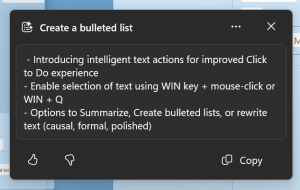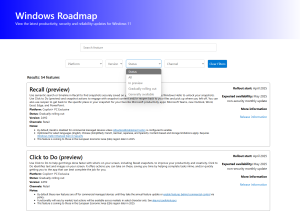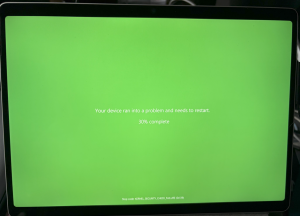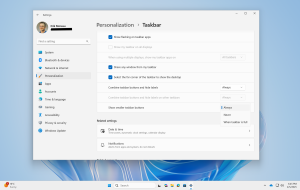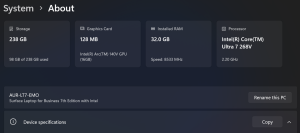Most commented posts
- Fix – Windows 11 upgrade fails with ‘We couldn’t update system reserved partition’ — 6 comments
- New Windows Build not showing up? — 3 comments
- Announcing Windows 10 Insider Preview Build 19042.546 (20H2) — 2 comments
- Fix issues with modern authentication on Windows 10 — 1 comment
- Announcing Windows 11 Insider Preview Build 26040 (Canary Channel) — 1 comment