At the logon screen by default the last used sign in method is shown
You might have many options to choose from,
– Pin
– Password
– Picture
– Microsoft account
– Face Recognition
– Fingerprint (Helo)
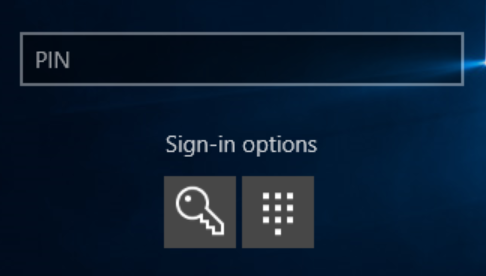
If you want to set a default logon method for your users, a reg tweak can do this for you:
It’s stored per user in the Computer\HKEY_LOCAL_MACHINE\SOFTWARE\Microsoft\Windows\CurrentVersion\Authentication\LogonUI\UserTile key
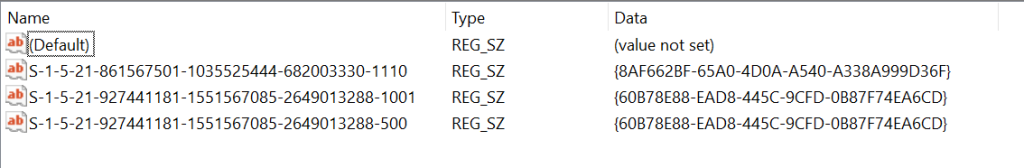
There are 2 parts to these keys, the Name part is the user’s SID – the Data part the actual selected option
getting a user’s SID can be done by using the following command in an elevated command prompt
wmic useraccount, get name, sid
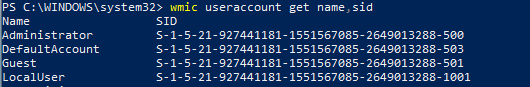
To set the default logon type for an account, edit the corresponding key with:
- PIN: {D6886603-9D2F-4EB2-B667-1971041FA96B}
- Picture: {2135F72A-90B5-4ED3-A7F1-8BB705AC276A}
- Password: {60B78E88-EAD8-445C-9CFD-0B87F74EA6CD}
- Microsoft Account: {F8A0B131-5F68-486C-8040-7E8FC3C85BB6}
- Face Recognition: {8AF662BF-65A0-4D0A-A540-A338A999D36F}
- Fingerprint Logon: {BEC09223-B018-416D-A0AC-523971B639F5}
There are more types possible, if the one you want to set is not in this list, you can find it under the Computer\HKEY_LOCAL_MACHINE\SOFTWARE\Microsoft\Windows\CurrentVersion\Authentication\Credential Providers\ key.





1 comment
You are doing great work thank you so much for sharing it I want to see more articles like that.