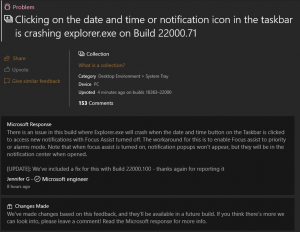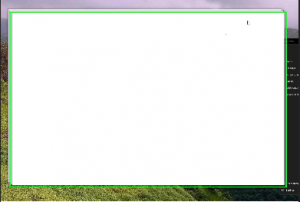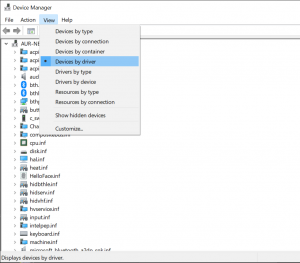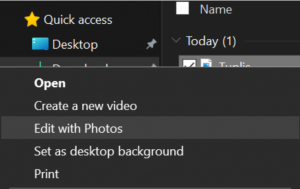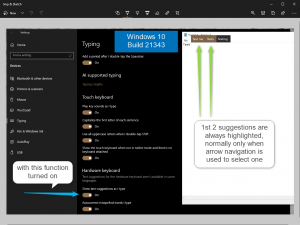Hi All, a few days ago Microsoft released Windows 11 Insider Preview Build 22000.120 to everyone in the Dev and Beta Channels! Upgrade went smooth a very fast on all devices here! After the 1st boot, Widgets seemed to act up a bit, pressing the icon in the taskbar resulted in an empty window (FBH: …
Tag: #WIMVP
Jul 24
Announcing Windows 11 Insider Preview Build 22000.100
Hello All, Thursday late Microsoft released Windows 11 Insider Preview Build 22000.100 to everyone in the Dev Channel! A very fast & smooth upgrade, lost of fixes & improvements again. Explorer craching on clicking the calandar in sys-tray is fixed. This build feels even faster than the previous ones! A new Explorer.exe crash has surfaced …
May 29
Announcing Windows 10 Insider Preview Build 21390
Hi all, Last Wednesday Microsoft released Windows 10 Insider Preview Build 21390 to Windows Insiders in the Dev Channel. Very smooth & fast upgrades here. One strange issue with Edge launching from the run dialog: With Edge closed, open a website by pressing WindowsKey + R, typing an url in the run box & press enter, instead …
May 15
Announcing Windows 10 Insider Preview Build 21382
Hi all, Yesterday evening Microsoft released Windows 10 Insider Preview Build 21382 to Windows Insiders in the Dev Channel. A special effect on this upgrade with the upgrade screens showing up in times new roman gave it a retro look 🙂 I actually liked it Happy Upgrading! What’s new in Build 21382 Bringing HDR support to color …
May 01
Announcing Windows 10 Insider Preview Build 21370
Hi all, Last Thursday Microsoft released Windows 10 Insider Preview Build 21370 to Windows Insiders in the Dev Channel. Nice Tweak in this build that fixes the double Bluetooth device when you connect a Surface Headphones Upgrades went smooth but did seem to take a bit longer during the install phase Happy Upgrading! What’s new in Build …
Apr 24
Announcing Windows 10 Insider Preview Build 21364
UPDATE 4/23: We are starting to roll out Cumulative Update Build 21364.1000 (KB5003397). This update does not include anything new and is designed to test our servicing pipeline. This DOES NOT include any fixes for the known issues listed below. Hi All, Wednesday Microsoft released Windows 10 Insider Preview Build 21364 to Windows Insiders in the Dev Channel. Fast …
Apr 17
Announcing Windows 10 Insider Preview Build 21359
Hi all, Last Wednesday Microsoft released Windows 10 Insider Preview Build 21359 to Windows Insiders in the Dev Channel. This build has the News & interests bar enabled for all, if you do not see it after upgrade, reboot your device 1 more time. Websites installed as an App coming from Edge Canary are missing from start …
Apr 10
Announcing Windows 10 Insider Preview Build 21354
Hi all, Last Wednesday a couple of hours later than usual, Microsoft released Windows 10 Insider Preview Build 21354 to Windows Insiders in the Dev Channel. Starting with today’s build, Windows Insiders will notice that the name of the branch we are releasing builds as shown on the desktop watermark at the lower right of the desktop …