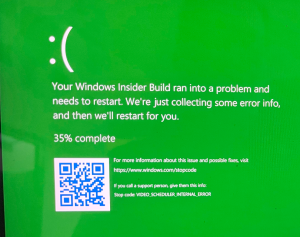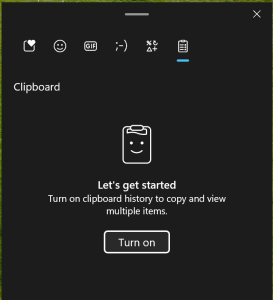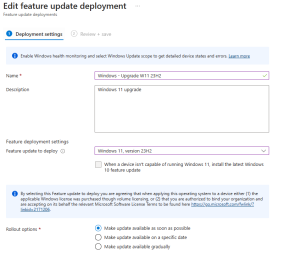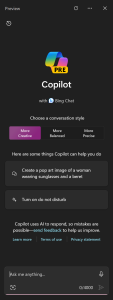Hi all, last Tuesday Microsoft released Windows 11 Insider Preview Build 25987 to the Canary Channel. Upgrades when smooth on all my devices, happy to see more devices where Copilot showed up in the taskbar. It’s been a while but finally got a GSOD on 1 device, while dragging an Edge tab to a different monitor the …
Category: Windows 11
Windows 11
Nov 04
Announcing Windows 11 Insider Preview Build 23580 (Dev Channel)
Hi all, last Tuesday Microsoft released Windows 11 Insider Preview Build 23580 to the Dev Channel. Smooth upgrades here on both local and Windows365 devices Easier options to change the location where the store installes games is a nice update Enhoy Upgrading! Changes and Improvements [Copilot in Windows*] [Windows Share] [Emoji] Fixes [File Explorer] [Desktops] [Search …
Nov 04
Windows Clipboard History
One of the coolest features of Windows 11 is the clipboard history. This allows you to access and paste multiple items that you have copied before, without losing them. You can also pin items that you use frequently, such as your email address or phone number, and synchronize them across your devices. Here’s how to …
Nov 01
Windows 11 23H2 is now available
On October 31st, Microsoft released the Windows 11 23H2 update. Copilot, built-in decompression, passwordless device options and lots more What’s new for IT pros in Windows 11, version 23H2 There are also a few additional enhancements in this scoped release, such as: source: http://aka.ms/new-in-23H2 Group Policy templates can also be used to update your Active …
Oct 28
Announcing Windows 11 Insider Preview Build 23575 (Dev Channel)
Hi all, Friday Microsoft realesed Windows 11 Insider Preview Build 23575 to the Dev Channel. Smooth upgrades on all devices & Windows 365 Cloud PC Changes and Improvements [Start menu] Fixes [General] [Copilot in Windows*] [File Explorer] [Settings] [Task Manager] NOTE: Some fixes noted here in Insider Preview builds from the Dev Channel may make their way …
Oct 28
Announcing Windows 11 Insider Preview Build 25982 (Canary Channel)
Hi all, last Wednesday Microsoft released Windows 11 Insider Preview Build 25982 to the Canary Channel. Updates went smooth, post update ‘please wait we got some new stuff’ part took a bit longer than usual, but I did get Copilot on my main device thnx to this build Copilot in Windows* in Preview We are beginning to roll …
Oct 22
Announcing Windows 11 Insider Preview Build 25977 (Canary Channel)
Hi all, last Wednesday Microsoft released Windows 11 Insider Preview Build 25977 to the Canary Channel. There are ISOs availabe for this build – they can be > downloaded here < All Devcies upgraded without issues here, quite some updates in this build What’s new in Build 25977 Improving accessibility with Bluetooth® LE Audio We’re excited to announce …
Oct 15
Announcing Windows 11 Insider Preview Build 23565 (Dev Channel)
Hi all, Last Wednesday Microsoft released Windows 11 Insider Preview Build 23565 to the Dev Channel. ISOs for this build are available – they can be downloaded here. To celebrate the 9-year anniversary of the Windows Insider Program this month, we are releasing two new special desktop backgrounds for you to download and use with Insider Preview builds. Download …
Oct 07
Announcing Windows 11 Insider Preview Build 25967 (Canary Channel)
Hi all, last Thursday Microsoft released Windows 11 Insider Preview Build 25967 to the Canary Channel. It’s been a while since the Canary channel was blessed with a post a s long as this, many nice tweaks in this build personally I was positively surprised by the scrolling option in quick settings #kudo’s to the team! Happy …
Oct 07
Announcing Windows 11 Insider Preview Build 23560 (Dev Channel)
Hi all, Last Wednesday Microsoft released Windows 11 Insider Preview Build 23560 to the Dev Channel. Smooth update here on all Dev Channel devices Happy Upgrading! Changes and Improvements [Copilot in Windows*] Fixes [File Explorer] [Taskbar] [Narrator] [Task Manager] NOTE: Some fixes noted here in Insider Preview builds from the Dev Channel may make their way into …