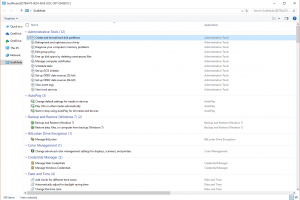Create a folder and name it GodMode.{ED7BA470-8E54-465E-825C-99712043E01C} This will give you a folder with direct links to all 248 control panel settings.
Category: Windows 10
Aug 01
Windows 10 Keyboard Shortcuts
Check out this handy list to navigate swiftly between options in Windows 10 with your keyboard. Windows 10 Keyboard Shortcut Description Windows Show the Windows 10 Start Menu Windows + Tab Launch Windows 10 Task View Windows + Q Search the web and Windows with Cortana (speech) Windows + S Search the web and …
Jul 21
How to manage Windows 10 notification and upgrade options
The Windows 10 upgrade is automatically blocked (that is, no further action is required) on computers or other devices in the following scenarios: The computer or device is joined to a domain. The computer is managed through MDM. The computer is running any of the following systems that are excluded from this reservation offer: Windows …
Jun 13
Windows 10 Build 10130 now available for the slow ring
Yesterday, Microsoft released three security patches for 10130, along with what Gabe Aul, head of the Windows Insiders program, called “a fix for a few of the top issues reported in the build”. Microsoft’s release notes for those fixes are posted below: KB3070365: We fixed an issue where if you click on the icons on …
May 04
Introducing Microsoft Edge: The New Windows 10 Browser
Microsoft Edge is the all-new Windows 10 browser built to give you a better web experience. Write directly on webpages and share your mark-ups with others. Read online articles free of distraction or use the offline reading feature for greater convenience. Microsoft Edge is the new browser that works the way you do. Source: Windows …
Apr 22
Windows 10 Technical Preview Build 10052 now available for phones
Minor update to the 10051 released 11 days ago but some nice fixes! Here are the big things that are fixed: Flight mode can now be enabled. You can now disable data connections. We fixed the bug in which your phone’s MMS settings were lost after upgrading from Build 9941. We fixed the issue in which …
Apr 16
Virtual Desktops in Windows 10 – The Power of Windows…Multiplied
We know there’s a vocal set of people who just love virtual desktops. Having desktops beyond the limitations of a physical display is a powerful way to organize and quickly access groups of windows. Virtual desktops aren’t new. In fact, Xerox PARC created one of the earliest virtual desktop experiences called Rooms back in the …
Jan 21
Windows 10: The Next Chapter
A lot of great new stuff, Cortana on the pc, xBox on the pc, Universal Apps, DirectX 12,… Check out the webcast on demand here: http://news.microsoft.com/windows10story/?OCID=WIP_r_Jan_Body_Webcast_9 New Surface Hub 84inch 4K interactive touch display to unlock the full potential of your meeting: http://www.microsoft.com/microsoft-surface-hub/en-us Microsoft HoloLens, yes the future is actually here! http://www.microsoft.com/microsoft-hololens/en-us