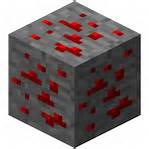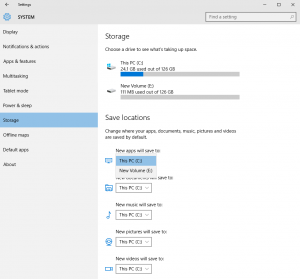Here’s what’s new: New history menu in Microsoft Edge: A highly requested feature by Insiders, you can now right-click on the back and forward buttons in Microsoft Edge for quick access to your recently visited websites in the current tab. Give it a try and let us know what you think. We made lots of …
Category: Windows 10
Jan 13
Windows 10 Preview Build 11099 Released to the Fast Ring
1st new Insider Build of the year is here, release to the Fast Ring Insiders As with the previous build, this build does not include big noticeable changes or new features yet. Our focus through the holidays was on structural improvements to OneCore, which is the shared core of Windows across devices. The code refactoring …
Jan 09
Windows 10 Mobile 10586.63 released to the insider fast ring
Another release to the fast ring and it brings nice new stuff: Reliability, battery and performance improvements Typing on Polish keyboard in Outlook Mail Turn by turn directions over Bluetooth in car Battery usage improvements with Iris Recognition Reliability of quick actions settings page MS Band use with Cortana Have fun upgrading!
Dec 21
1st Insider Preview of RedStone available to the Fast Ring and it’s running smooth!
What’s Redstone? RedStone (ref to Minecraft) is the codename of the next upgrade to Windows 10 which is to be released somewhere around March 2016 If you’re on the fast Insider ring and you check for updates you should get this event though the build number has jumped from 10586 to 11082, no big list of …
Dec 21
Windows 10 App
Dec 12
What’s new in Windows 10 1511 (Build 10586)
Begin November Microsoft Released the first big update to Windows 10 to the current branch users of Windows 10 (the default update setting) This upgrade brings you to the 10586 Build (original release was Build 10240) this is the first of the upgrades that will be released every four months, bringing new features and improvements to your operating system. Am …
Nov 19
Windows 10 Mobile Insider Preview Build 10586 released to the Fast ring Insiders
New Build for Windows 10 Mobile is here for the fast ring insiders, I’m upgrading my 925 & 630 right now! Known Issues: (read the bold text before you upgrade) After we released Build 10581 to Windows Insiders in the Fast ring, we discovered a bug in the build that will cause the filesystem to become …
Aug 27
Windows 10 Build 10532 rolling out to the Insider Fast Ring
An other Insider preview-build is now available for insiders on the fast ring, Build 10532 Info from Gabe Aul on Windows Blog: Improved Context Menus We’ve heard feedback about the consistency of menus within Windows 10, so we’ve made some changes to improve these and give them a modern look at and feel. We are still …
Aug 13
MVA Live Events: Preparing Your Enterprise for Windows 10 as a Service
What do you need to begin testing Windows 10 for your organization? Find out, in the fifth episode of the Enterprise Mobility Core Skills series. Learn about and see some of the features that make Windows 10 useful to your users and a powerful technical platform for IT Pros. Gain core skills around new infrastructure …