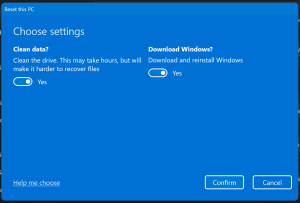Hi all, last Thursday Microsoft released Windows 11 Insider Preview Build 25941 to the Canary Channel. Changes and Improvements [Graphics] [Cast] [Settings] Fixes for known issues source: Windows Blogs
Category: Windows
Sep 01
How to Securely Erase a Drive with Windows Reset This PC
If you want to sell or donate your old PC or just the drive inside, you need to make sure that none of your personal data can be recovered by the next person. Simply deleting your files or resetting Windows is not enough, as there are tools that can easily undelete them. You need to …
Aug 28
Preparing to upgrade to Windows 11 (MBR to GPT)
If you want to upgrade to Windows 11, you may need to convert your disk from MBR to GPT. MBR stands for Master Boot Record, and it is an old way of partitioning disks that has some limitations. GPT stands for GUID Partition Table, and it is a newer and more flexible way of partitioning …
Aug 27
Announcing Windows 11 Insider Preview Build 25936 (Canary Channel)
Hi all, last Friday Microsoft released Windows 11 Insider Preview Build 25936 to the Canary Channel. Just before upgrading Edge canary started crashing, still happens on the new build (Feedback hub: Edge Canary crashes after opening a website on 25931-25936 (Version 118.0.2060.0 (Official build) canary (64-bit))) All devices on the Canary channel went fine for me …
Aug 20
Announcing Windows 11 Insider Preview Build 23526 (Dev Channel)
Hi all, last Thusday Microsoft released Windows 11 Insider Preview Build 23526 to the Dev Channel. There are also ISOs for this build – they can be downloaded here. All my DevChannel devices upgraded smoothly, including the Windows 365 one. Happy Upgrades! Changes and Improvements [General] [Start menu] [Cast] [Narrator] We have made the following improvements for Narrator: …
Aug 20
Announcing Windows 11 Insider Preview Build 25931 (Canary Channel)
Hi all, last Wednesday Microsoft released Windows 11 Insider Preview Build 25931 to the Canary Channel. There are also ISOs for this build – they can be downloaded here. All upgrade went very smooth here, explorer still crashes from time to time but seems to happen less than with the previous build. Hpapy upgrades! What’s new in …
Aug 14
Announcing Windows 11 Insider Preview Build 23521
Hi all, last Thursday Microsoft released Windows 11 Insider Preview Build 23521 to the Dev Channel. Public preview of Windows 365 switch is here, have a lok it’s cool! I use it every day Happy Upgrades! What’s new in Build 23521 Changes and Improvements [Windows 365] [Windows Copilot] [Taskbar & System Tray] [Dynamic Lighting] [Task Manager] …
Aug 12
Announcing Windows 11 Insider Preview Build 25926
Hi all, last Wednesday Microsoft released Windows 11 Insider Preview Build 25926 to the Canary Channel. Upgrades went smooth this time around on all canary channel devices, some tempory slowdowns are still happeing, explorer crashes from time to time New Feedbacks posted: Windows Mobility Center – Presenting Mode causes enter key to open power settings (Feedback …
Aug 05
Announcing Windows 11 Insider Preview Build 23516
Hi all, last Wednesday Microsoft released Windows 11 Insider Preview Build 23516 to the Dev Channel. My Surface Laptop 3 got stuck upgrading at 65% after the reboot for more that 12 hours, after powering it down it succesfully booted & the 2nd try the upgrade went through fine. (Feedback Hub: https://aka.ms/AAlysgu) All other devices in …