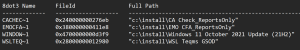Disabling Short filename Creation frees up performance for other file server tasks This will stop NTFSfrom generating the 8 char filename alias for all files (only required for very old software) Example: Query the current state for the setting: To disable the function, change the following registry value & reboot the system HKEY_LOCAL_MACHINE\SYSTEM\CurrentControlSet\Control\FileSystem NtfsDisable8dot3NameCreation Set …
Category: Windows Server 2016
Jun 27
Missed Windows Server Summit?
Missed the summit yesterday? no worries the recordings are available. Awesome content! Definitly worth a look! Session list: Windows Server Summit Keynote (00:45) Keynote: Windows Server management reimagined (01:00) Hybrid track: Remote Desktop Services on-premises and on Azure (00:45) Security track: Protect your virtualization fabric from insider threats (00:45) HCI track: From Hyper-V …
Aug 23
Announcing Windows Server Insider Preview Build 16267
Yes it’s here Server 2016 preview builds, get your systems up2speed with what’s coming now for Server side too! enjoy! Hello Windows Insiders! Today we are pleased to be releasing Windows Server Insider Preview Build 16267 to Windows Insiders. To obtain the build, registered Insiders may navigate directly to the Windows Server Insider Preview download page. …
May 11
Slides on LAPS – Local Admin Password Solution session
Hi, if you attendend or dit not attend this session on April 27th you may wanted to download the slides. Click the link below to view/open the slide deck. Technine.be – LAPS – BartBultinck – Local Admin Password Solution – Microsoft Security Advisory – 3062591 kind regards //Bart
Apr 06
All You Need to Know About Microsoft Windows Server 2016 Virtualization
This eBook will discuss Windows Server 2016 Virtualization, also known as Hyper-V 2016. Many Hyper-V components have evolved with each Microsoft release, and knowing this information is key to understanding the increased functionality and usability. Many of the new features require the basic usage of PowerShell. You’ll find them documented throughout this eBook as examples …
Dec 08
With the release of Windows Server 2016, licensing to move from socket to core
Microsoft has updated its licensing model for Windows Server, which will come into affect with the release of Windows Server 2016 sometime after the middle of next year. Previously, Server licensing was based on the number of sockets in the host machine, with Windows Server 2012 and its two main editions, Standard and Datacenter, having …