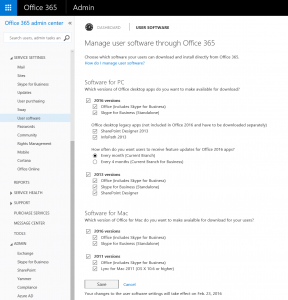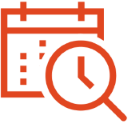Yesterday Support for Office 365 ProPlus on Server 2019 was made official on the Microsoft Blog, long awaited support for a lot of SMB companies using O365 with RDS: Our priority is to continue to deliver a great Office experience in on-premises virtualized environments; we have updated our Office 365 support requirements and Windows Server support documentation to reflect …
Category: Office 365
Office 365
Apr 09
GDPR & Office 365
Nov 22
Office Insider Program
Are you an Office Insider? If not – you should be! We’re going to be partnering with the Office Insider Team in the coming weeks to promote some fun and interesting scenarios that will be lighting up with new features in Insider Preview builds. So you’ll definitely want to be an Office Insider too! Going …
Jun 09
What’s new in Office 365 administration—May roundup
Updates for the new Office 365 admin center – Support for mail-enabled security groups – Create custom tiles – Provide a customized help desk – Manage email apps – One management experience across admin center and admin app Read more here: https://blogs.office.com/2016/06/08/whats-new-in-office-365-administration-may-roundup/
Feb 11
Office365: New User Downloadable Software Selection Options
Together with the availability of the Deferred Channel (previously named Current Branch for Business) the Office 365 portal now has a new user software page. Enabling you to easily select what software is available to your users and if you choose for monthly feature updates (Current Branch) or getting feature updates only once every 4 …
Dec 12
How to get the Office Insider Build with Office 365 for business
If you’re an Office 365 for business customer, follow these steps to install the First Release build for the Office 365 client. This gives you early access to the new features of Office 2016 and is the same as the Office Insider build. While not required at this time, if you’re the Office 365 admin, …
Nov 26
MVA Course: Understanding and Troubleshooting Office 365 End User Performance Issues
For Office 365 administrators who field performance complaints from users, there are lots of options. Want to know more? Check out this session. Learn how to plan for network bandwidth, compare use of Microsoft Azure ExpressRoute for Internet connectivity, and hear about tools and processes for troubleshooting performance issues. Plus, find out how and where …
Nov 26
MVA Course: What really happens when there is an Office 365 service incident, and what’s my role?
As an Office 365 admin, you play an important role in delivering the best possible productivity for your users and organization. Although delivering a reliable and continuous service is our top priority, Microsoft recognizes that service incidents can occur and that they may impact your experience. To help ensure that you’re prepared and empowered in …
Nov 17
Office Insider Program
Last week Microsoft launched the Office Insider program, like the Windows insider Program, this program enables users who sign up to get new builds & features early, empowering them to give early feedback on new features and submit bugs before the build hits the ‘current branch’ more info: Become an Office Insider
- 1
- 2