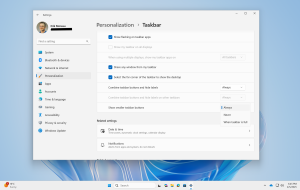Hi all, last Friday Microsoft released Windows 11 Insider Preview Build 26200.5570 (KB5055632) to the Dev Channel. No issues during updates on my Dev Channel Devices Happy Upgrades! New features gradually being rolled out to the Dev Channel with toggle on* New profanity filter setting for voice typing We’re excited to address the top customer feedback for …
Category: Dev Channel
Apr 13
Announcing Windows 11 Insider Preview Build 26200.5551 (Dev Channel)
Hi all, last Friday Microsoft released Windows 11 Insider Preview Build 26200.5551 (KB5055617) to the Dev Channel. Smooth updates here, stubled upon this issue, now also possible to repro in non-insider builds: Feedback Hub: https://aka.ms/AAvnuw3 Happy Upgrades!! New Copilot+ PC experiences Find the settings you want more easily with the Windows search box As part of improving Windows …
Mar 30
Announcing Windows 11 Insider Preview Build 26200.5516 (Dev Channel)
Hello all, last Friday Microsoft released Windows 11 Insider Preview Build 26200.5516 (KB5054687) to the Dev Channel. A second on-campus flight, somehow flighting on campus always feels special, this build fixed Recall on my Surface Laptop 7th Edition with Intel Core Ultra 2 (Feedback Hub : https://aka.ms/AAvdool) where recall wouldn’t start due to model update missing The new …
Mar 30
Announcing Windows 11 Insider Preview Build 26200.5510 (Dev Channel)
Hello Windows Insiders, today we are releasing Windows 11 Insider Preview Build 26200.5510 (KB5054148) to the Dev Channel. Thi is the 1st build in teh 26200 series for Dev channel, Dev is no longer on the same builds as beta channel Starting today, the Dev Channel will begin receiving 26200 series builds. This means the window to switch …
Mar 22
Announcing Windows 11 Insider Preview Build 26120.3576 (Dev and Beta Channels)
Hi all, last Monday Microsoft released Windows 11 Insider Preview Build 26120.3576 (KB5053650) to the Dev and Beta Channels. All sootm update on my Dev Channel devices Happy Upgrades! New features gradually being rolled out to the Dev Channel with toggle on* Voice access commanding made more intuitive and user-friendly On Snapdragon-powered Copilot+ PCs, we’re introducing the …
Mar 15
Announcing Windows 11 Insider Preview Build 26120.3380 (Dev and Beta Channels)
Hi all, Last Monday Microsoft released Windows 11 Insider Preview Build 26120.3380 (KB5053660) to the Dev and Beta Channels. The new recommend files feature is great, was expecting it to allow touch to scroll left & right though (Feedback Hub: https://aka.ms/AAv349q) New features gradually being rolled out to the Dev Channel with toggle on* Recommended files in File …
Mar 01
Announcing Windows 11 Insider Preview Build 26120.3360 (Dev and Beta Channels)
Hi all, yesterday Microsoft released Windows 11 Insider Preview Build 26120.3360 (KB5052090) to the Dev and Beta Channels. Lockscreen widget customization is rolling out, offering an interesting new option. The added Windows share functionality is a great improvement. All Dev and Beta Channel updates were fast and smooth here. Happy upgrades! New features gradually being rolled out …
Feb 22
Announcing Windows 11 Insider Preview Build 26120.3291 (Dev and Beta Channels)
Hi all, yesterday Microsoft released Windows 11 Insider Preview Build 26120.3291 (KB5052080) to the Dev and Beta Channels. The update includes two improvements for Windows Insiders on Copilot+ PCs: Great to see the Recall app clearly notifies about the update that resets previous history. All updates went smooth and very fast on my Dev Channel devices. Happy Upgrades!! New …
Feb 15
Announcing Windows 11 Insider Preview Build 26120.3281 (Dev and Beta Channels)
Hi all, yesterday Microsoft released Windows 11 Insider Preview Build 26120.3281 (KB5052086) to the Dev and Beta Channels. Valentine’s Day release with Dev and Beta running side by side Some nice updates to recall, rollinmg out gradually so if you don’t see them rihght away don’t worry. All smooth updates here, keep in mind during this short time …