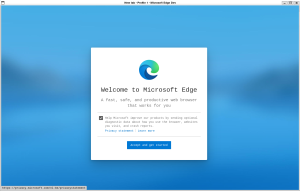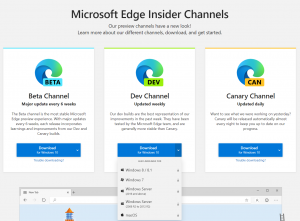Progressive Web Apps (PWAs) are a fantastic way to provide your users with an app-like experience, leveraging the capabilities of modern web browsers. They’re fast, reliable, and can be installed directly onto a user’s device, much like a traditional application. Microsoft Intune can help you deploy these PWAs to your users’ devices. Here’s a step-by-step …
Category: Edge
Nov 11
Microsoft Edge running in Windows Subsystem for Linux
Microsoft Edge is a popular web browser that offers fast performance, security, and compatibility with modern web standards. If you are a Linux user who wants to try out Edge, you can install it on Ubuntu running in Windows Subsystem for Linux (WSL). In this blog post, I will show you how to do that …
Jan 19
The New Edge Is Here
January 15th Microsoft released new Edge Browser, based on the Chromium Engine This does not mean the Old Edge will be replaced on your system right away. If you want it Today, you can get it here: New Edge Download Link If you’re planning to roll it out at your company, go here for the …
Jan 11
New Edge Chromium to be released 15th of January
Edge Chromium is the New Browser from Microsoft based on the Chromium Engine Release date set for Edge Chromium is set to January 15th 2020, test version are available in 3 flavors Canary Channel – Daily new builds Dev Channel – Weekly new builds Beta Channel – New Major Build every 6 weeks All of …
Oct 05
Edge Mobile Browser is comming to your Android & iOS device
Great news, Microsoft has announced Edge to be on it’s way to your iOS and Android Mobile Devices, A test version can be requested via the iOS testflight app on iOS, Android users can sign up to be notified when a preview is available Get your early access here: Sign up Link Microsoft Edge …
Aug 10
What’s new in Microsoft Edge with the Windows 10 Anniversary Update
It’s been just over a year since we first introduced Microsoft Edge, the brand new browser for Windows 10. We took a new direction, establishing Microsoft Edge as a browser for doing more on the web, with reading tools, notetaking, and Cortana built-in. We built it on top of the Universal Windows Platform, which includes …
May 04
Introducing Microsoft Edge: The New Windows 10 Browser
Microsoft Edge is the all-new Windows 10 browser built to give you a better web experience. Write directly on webpages and share your mark-ups with others. Read online articles free of distraction or use the offline reading feature for greater convenience. Microsoft Edge is the new browser that works the way you do. Source: Windows …