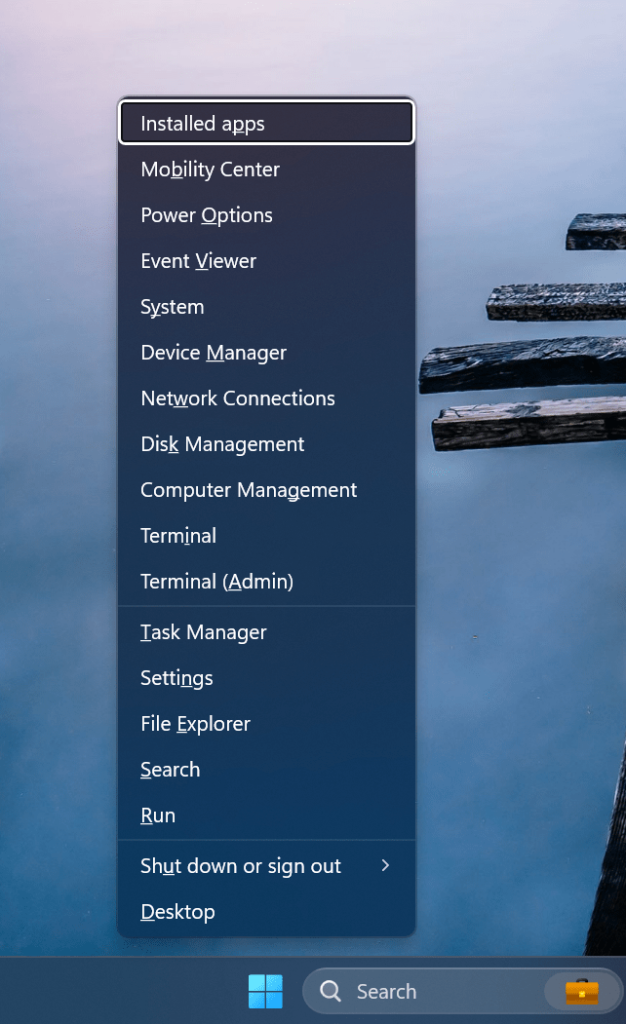Hi all, last Friday Microsoft released Windows 11 Insider Preview Build 26120.2222 (KB5046746) to the Dev Channel.
Some quick tweaks & fixes in this build, one of my devices on this channel seemed to go non-responsive after the upgrade, no mouse or thouch imput resonse after logon, turned out to be a temporary issue, if you run into this give it a few minutes, after that all turned out fine.
Happy Upgrades!
Changes and Improvements gradually being rolled out to the Dev Channel with toggle on*
[General]
- If you hold Shift and CTRL when clicking on a jump list item in Start menu or taskbar, this will now launch that item as admin, just like if you were to do Shift + CTRL and click the app icon itself. For example, if you right-click on Windows Terminal, and hold Shift and CTRL when you click PowerShell, it would open a PowerShell window as admin.
Fixes gradually being rolled out to the Dev Channel with toggle on*
[File Explorer]
- Fixed an issue causing the See More (“…”) menu to open in the wrong direction (and potentially display offscreen as a result).
[Input]
- Fixed an underlying issue which could cause the mouse to unlock from a game window on a system with multiple monitors after opening and closing Game Bar, so you couldn’t use it within the game.
[Windowing]
- Fixed a recent issue causing windows to potentially unexpectedly move around after waking from sleep if you had multiple monitors.
[Other]
- Fixed an underlying issue which could lead to Registry Editor going unresponsive if you pressed Alt after clicking on the license information in the About section.
Known issues
[Narrator]
- [NEW] [IMPORTANT] There is an issue in this build which will cause Narrator to crash on launch if you use one of the natural voices (like Jenny). If you are a Narrator user, we recommend pausing updates from Settings under Windows Update > “Pause Updates”. If you do install this update and encounter this issue, switching to another voice, like Microsoft David, in Settings under Accessibility > Narrator will stop the crashes. As Narrator is crashing, you will need to use a secondary screen reader, or have someone assist in order to do this.
[Desktop]
- We’re working on the fix for an issue where your desktop background may not show correctly sometimes with multiple monitors (showing big black areas).
source: Windows Blogs