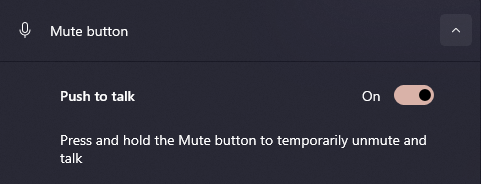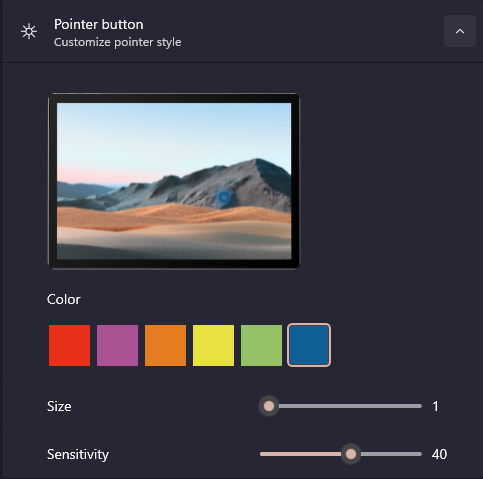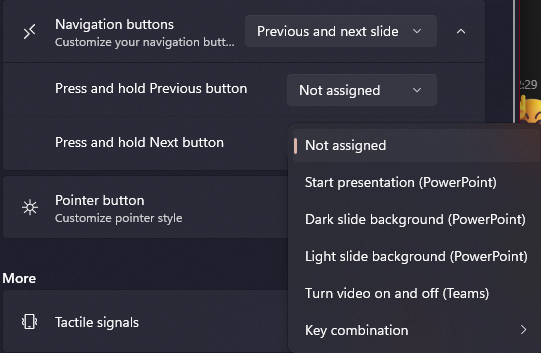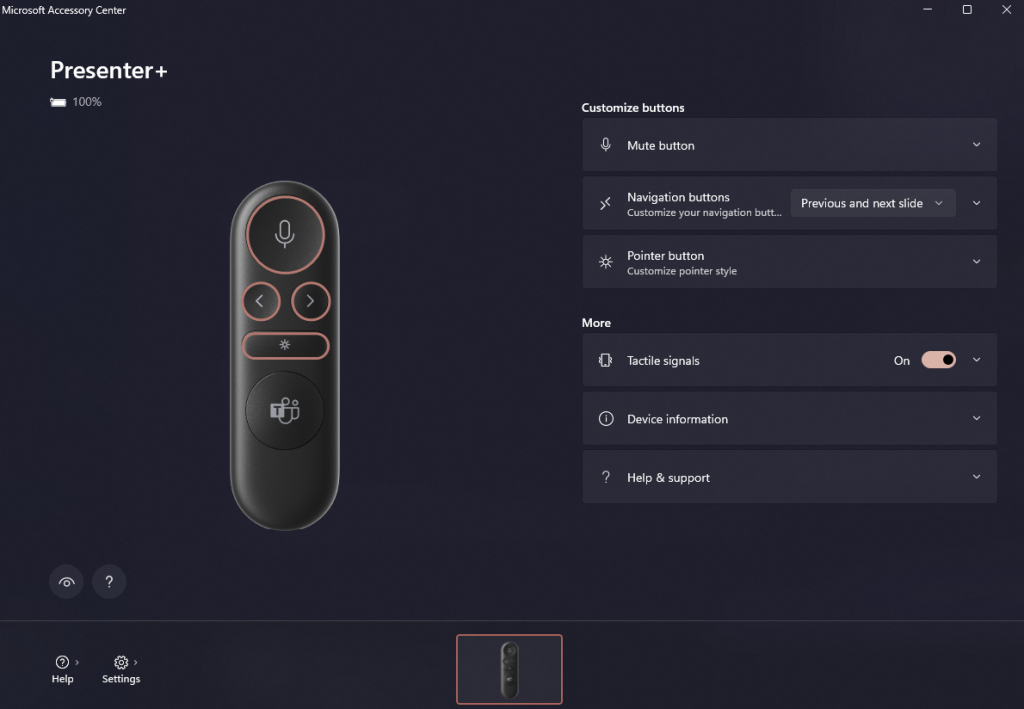In the era of remote work and digital collaboration, Microsoft Teams has become a staple for communication and presentations. Enhancing this experience, Microsoft introduces the Microsoft Presenter+, a tool designed to streamline and elevate your Teams calls to new heights of professionalism and engagement.
What is Microsoft Presenter+?
The Microsoft Presenter+ is a sleek, wireless presentation remote certified for Microsoft Teams. It’s crafted to assist you in delivering engaging presentations and actively participating in Teams meetings, whether they’re online, in-person, or hybrid.
Key Features
- Seamless Integration with Teams: With a dedicated Microsoft Teams button, joining meetings is just a click away.
- Mute Control: A large mute button allows you to quickly mute and unmute yourself during calls, ensuring you’re heard only when you want to be.
- Laser Pointer: Highlight key points in your presentation with the virtual laser pointer feature.
- Navigation Buttons: Easily navigate through your slides with the back and next buttons.
- Customization: Tailor the Presenter+ to your needs using the Microsoft Accessory Center app, adjusting settings like laser pointer size and color.
The Benefits for Teams Calls
- Effortless Presentation Control: Move through your slides without being tethered to your computer, giving you the freedom to present from anywhere in the room.
- Increased Engagement: Use the laser pointer to draw attention to specific content, keeping your audience focused and engaged.
- Quick Mute Access: The mute button’s prominent placement means you can control your audio without fumbling, maintaining a professional demeanor.
- Customizable Experience: Set up the Presenter+ to suit your presentation style, whether it’s adjusting volume or starting a presentation with a button press.
- Hand-Raising Feature: Signal your desire to speak in a meeting by raising your hand with a simple button press, even if you’re away from your keyboard.
Conclusion
The Microsoft Presenter+ is more than just a remote; it’s a game-changer for anyone who frequently presents in Microsoft Teams calls. Its intuitive design and powerful features make it an indispensable tool for educators, managers, and professionals aiming to deliver top-notch presentations and foster interactive meetings.
Embrace the future of presentations with Microsoft Presenter+ and transform your Teams calls into dynamic, memorable experiences.
Since I got this device, I’ve been using it for every Teams call and meeting quick acces to all the important buttons in the palm of you hand.