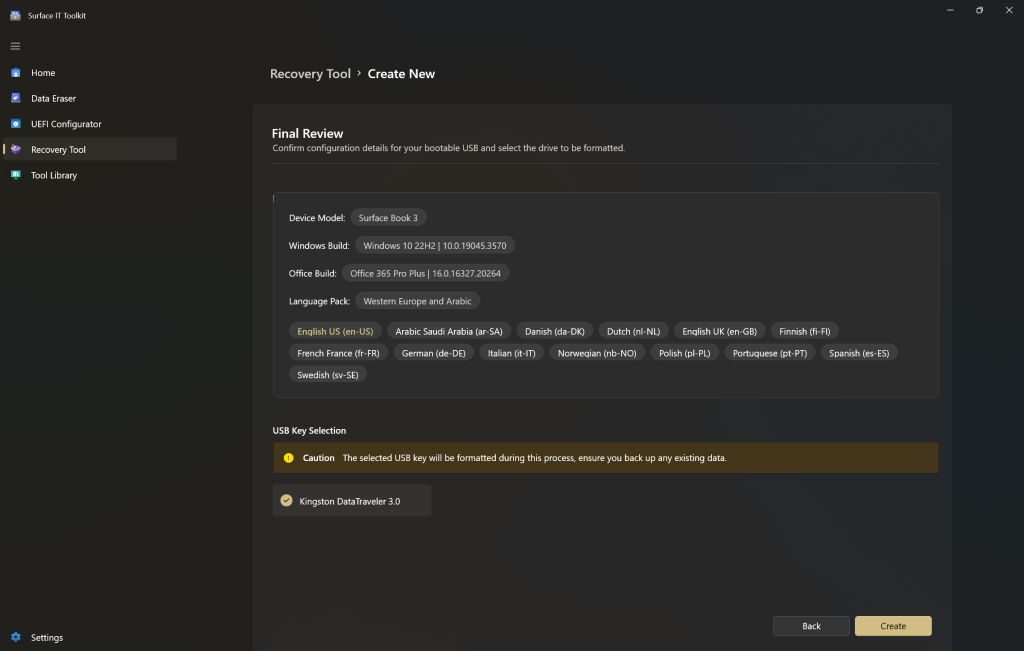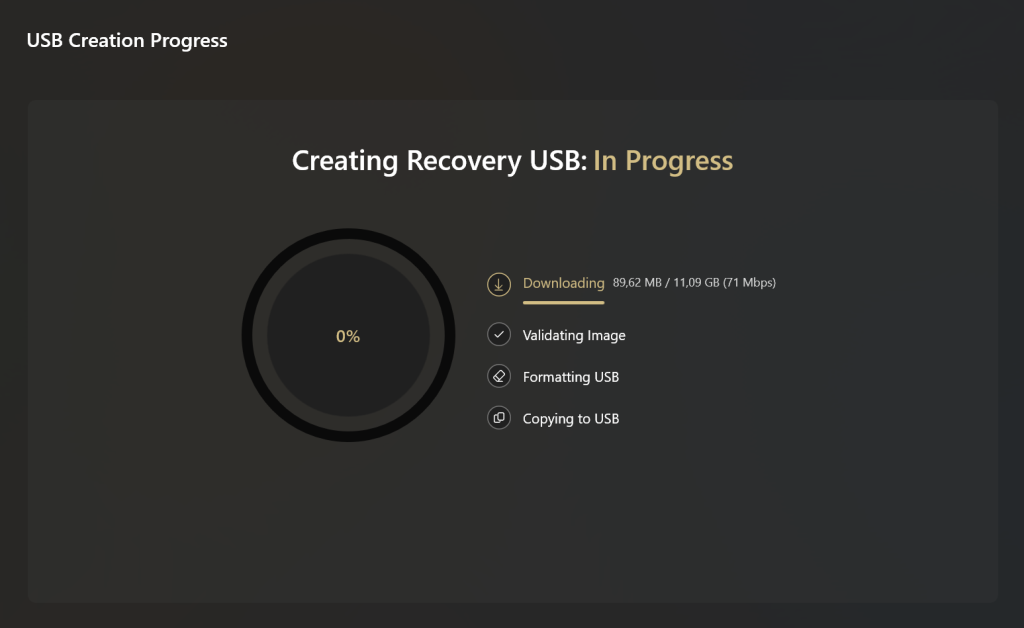The Microsoft Surface team has unveiled the Surface IT Toolkit, which has become the go-to resource for configuring, recovering, or retiring Surface devices and Surface Docks. (Download Link)
- Centralized Tool Access: The Surface IT Toolkit is a modern desktop application that compiles essential commercial tools, providing IT administrators with a single application for managing Surface devices.
- Automatic Updates: Utilizing MSIX technology, the toolkit ensures IT admins are always using the latest versions of tools and installers, with automatic updates and downloads.
- Enhanced Security: Features like the Data Eraser and UEFI Configurator offer advanced security options, such as NIST-compliant data removal and firmware-level component control.
- Tool Library: A repository of the latest tools and installers, including the Surface Asset Tag Tool and Surface Diagnostic Toolkit for Business, complete with descriptions and documentation links.
The Surface IT Toolkit simplifies the deployment and management experience, making it an invaluable resource for IT professionals in charge of Surface device fleets.
Here’s en example of creating a recovery drive for a Surface Book 3
Easy selection of recovery image version & regional based language packs
Recovery drive creation progress
Ready to recovery
Boot the device from the USB drive, select recover from drive & done!
Kudo’s to the team for making this way easier!
Source & more info: Surface IT Pro Blog