
Commercial and educational customers moving to the cloud with Microsoft 365 have long needed a simple, easy print experience for their employees. Today we are happy to announce a private preview of Universal Print, a Microsoft cloud-based print infrastructure that will enable a simple, rich and secure print experience for users and help reduce time and effort for IT.
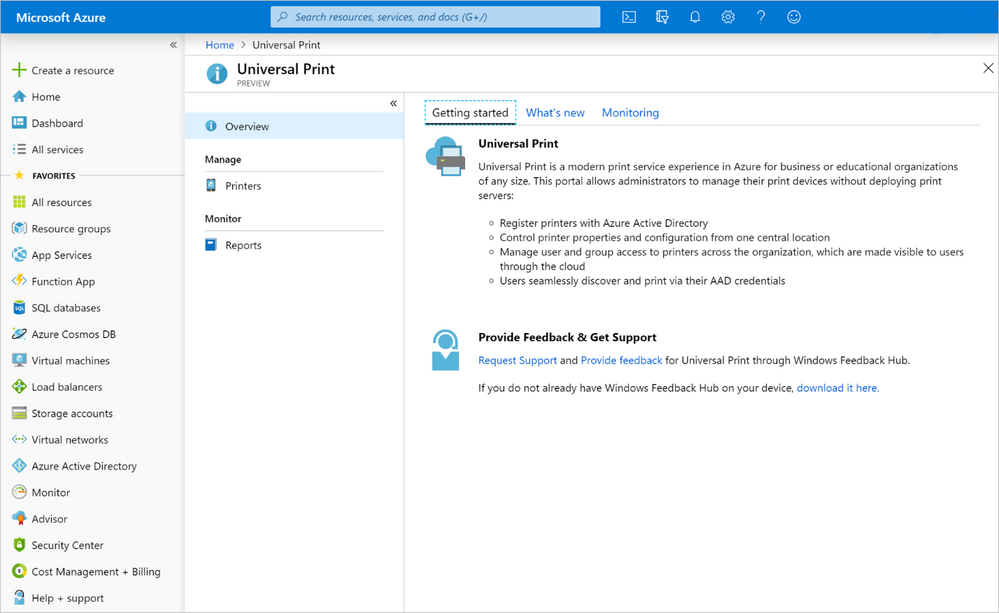
Universal Print moves key Windows Server print functionality to the Microsoft 365 cloud, so organizations no longer need on-premises print servers and do not need to install printer drivers on devices. In addition, Universal Print adds key functionality like security groups for printer access, location-based printer discovery, and a rich administrator experience.
“As a school with limited IT resources, we were happy with how easy it was to install Universal Print and get it up and running.” said Brian Hoyt, Director of IT at French American School of Puget Sound. “Also, we did not have to modify end-user devices, which saved us a significant amount of time.”
IT organizations can deploy printers and register them with the Universal Print service without the need for a complex hybrid print setup. In addition, printers can be preconfigured and are easily discoverable from Windows devices that are Azure Active Directory (Azure AD) joined. Users can continue to print from their Windows devices or Office as they always have, with no learning curve.
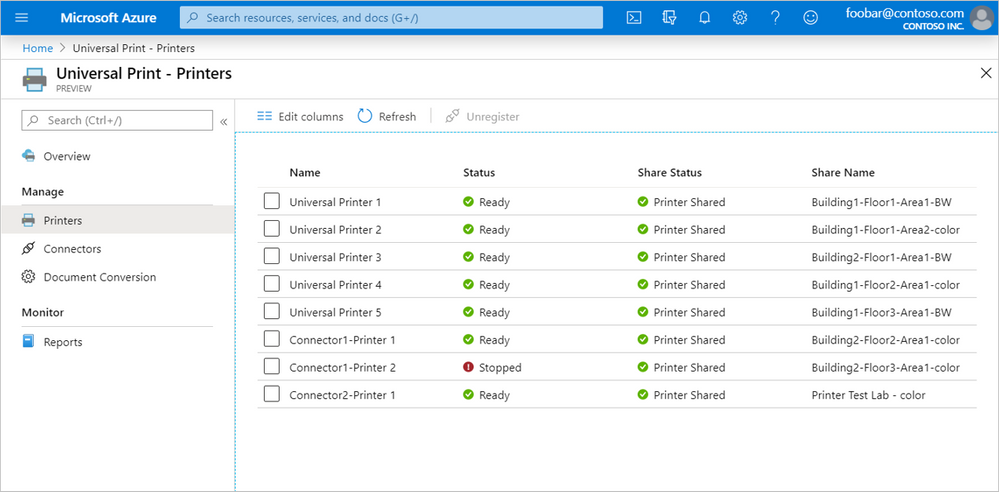
You will get the best cloud experience with printers that natively support Universal Print. We are working with our partner ecosystem to bring you the latest printers with native support, and are excited to be working with Canon Inc.
“The way people work is changing as cloud computing and technology continue to expand and evolve, driving digital transformation. Canon Inc.’s imageRUNNER ADVANCE and Office Printers provide the flexibility and scalability to address diverse workplace needs. In partnership with Microsoft, we are committed to supporting Universal Print and support our customers in their journey to the digital workplace.” said Isamu Sato, Senior General Manager, Office Imaging Products Operations, Canon Inc.
For existing printers, you can simply use a Universal Print proxy application that connects printers to Universal Print.
If your organization or school wants to deploy the private preview of Universal Print, you must have Windows 10 Enterprise or Education, version 1903 or later and have an Azure Active Directory (any edition) tenant. Universal Print does not require Windows Server.
If you would like to participate in the private preview, complete this form, and join us in making this journey a success. You can also join the Universal Print community on Tech Community to get updates and provide feedback.
For more details on functionality and requirements, see our Universal Print documentation.
Source: Tech Community Website




