
Hi all, last Thursday Microsoft relesed Windows 11 Insider Preview Build 27774 to the Canary Channel.
ISOs are avalaivel for this build – they can be > downloaded here <
Upgrades went smoothly on all my canary channel devices, make sure to file feedback when you spot any issues with this build not listed below. With Administrator protection integrated in Security settings, we’re getting closer to having this awesome feature available for every user with admin rights. If you haven’t tested this feature yet, make sure you do this makes using your device so much safer!
Changes and Improvements
[General]
- This update includes a small set of general improvements and fixes that improve the overall experience for Insiders running this build on their PCs.
[Windows Setup]
- When installing Windows from installation media, you will now see a confirmation dialog when formatting or deleting partitions.
[Administrator protection]
- Administrator protection can now be enabled from Windows Security settings under the Account Protection tab. This allows users to enable this feature without requiring help from IT admins. It also allows Windows home users to enable Administrator protection via Windows Security settings. Changing this setting requires a Windows reboot.
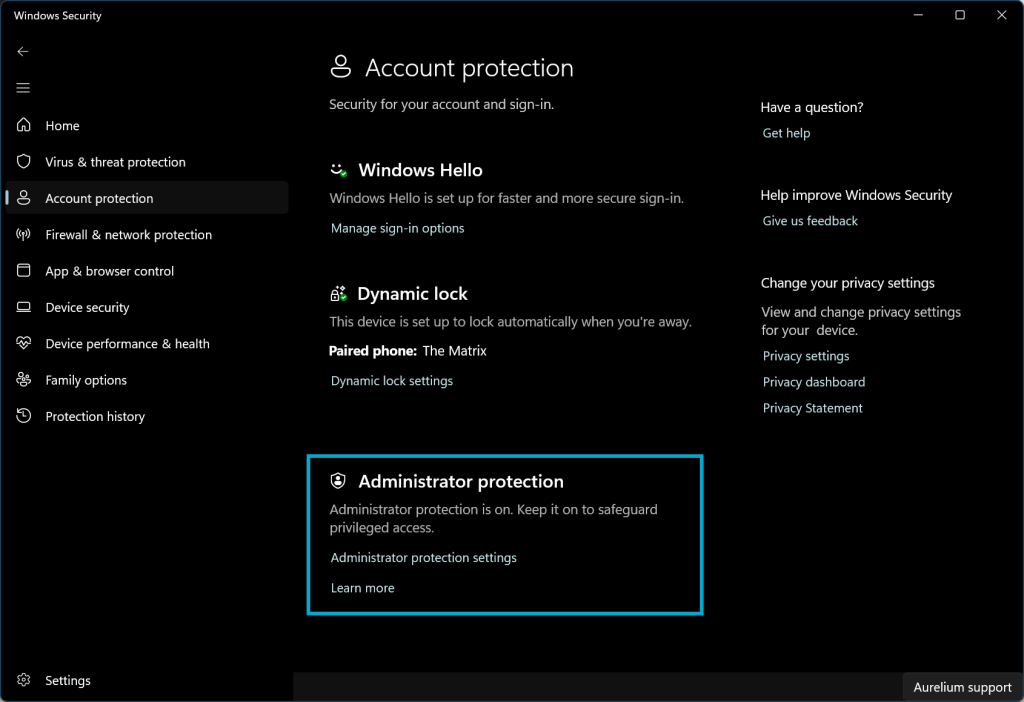
- With administrator protection enabled, the prompt requesting the user’s authorization for elevating untrusted and unsigned applications now comes with expanded color-coded regions which will now extend down over the app description.
Fixes
[General]
- Fixed an underlying issue causing accent colored window borders to not be not displayed when enabled, shadows around windows not displaying when enabled, and window launching (and other) animations to show even though the setting to show animations is turned off in the latest Canary builds.
[Other]
- Fixed an underlying issue which was causing the Xbox app to fail to launch with a “Please try again” error sometimes in the last two Canary builds.
Known issues
[General]
- [IMPORTANT NOTE FOR COPILOT+ PCs] If you are joining the Canary Channel on a new Copilot+ PC from the Dev Channel, Release Preview Channel or retail, you will lose Windows Hello pin and biometrics to sign into your PC with error 0xd0000225 and error message “Something went wrong, and your PIN isn’t available”. You should be able to re-create your PIN by clicking “Set up my PIN”.
- We’re working on the fix for an issue where SFC /scannow is showing errors every time it’s run.
[File Explorer]
- If you open a File Explorer window and minimize it in this build, it may not render correctly when you restore it.
[Remote Desktop]
- [NEW] Using MTSC.exe for Remote Desktop may fail on this build with error 0x80080005. As a workaround, please launch as admin.
source: Windows Blogs






1 comment
Exciting updates in the Windows 11 Insider Preview Build!