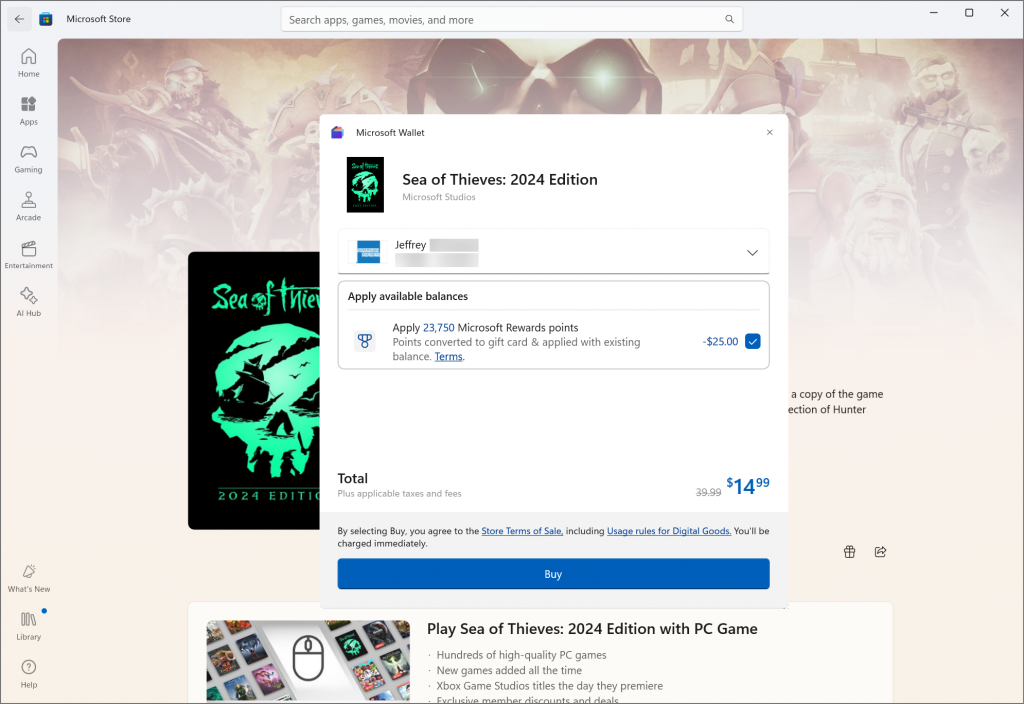Hi all, last Wednesday Microsoft released Windows 11 Insider Preview Build 26236 to the Canary Channel.
Some tweaks to the Canary Channel in this build,
Studio Effects started acting a bit strange in this build, camera freez & button not working as expected in quick actions (Feeback Hub: https://aka.ms/AAqvd0v)
Taskmanager is still monochrome on the performace tab (Feedback Hub: https://aka.ms/AAqtf01)
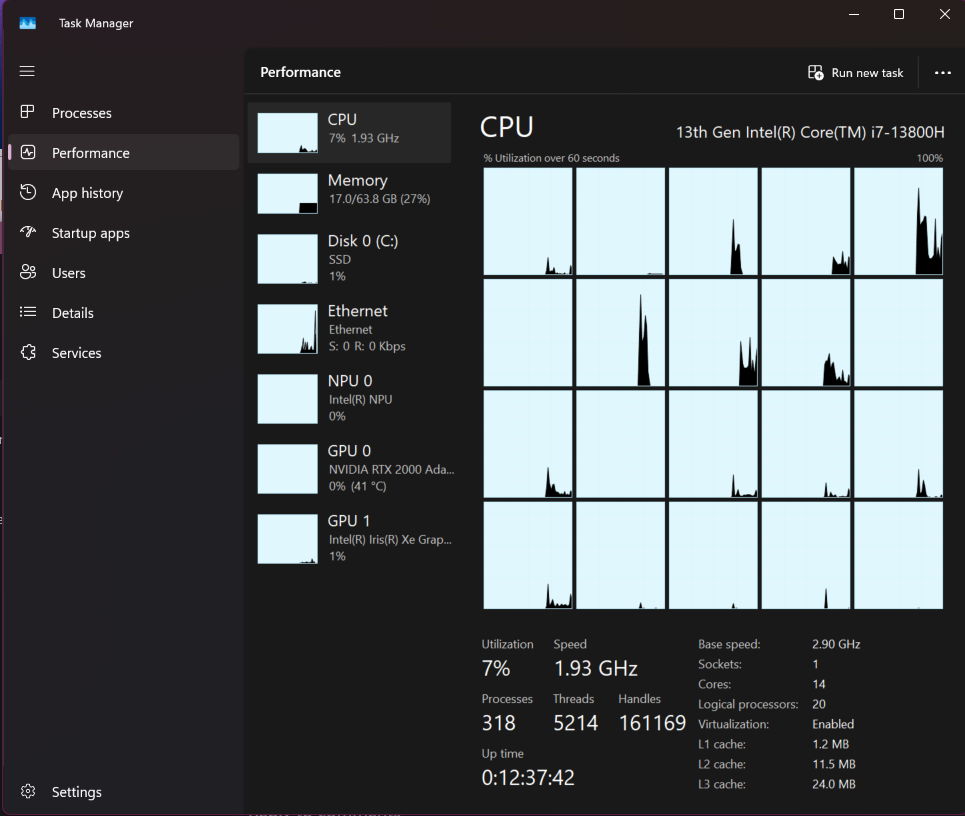
All soomth upgrades here, Happy upgrading!
Changes and Improvements
[General]
- This update includes a small set of general improvements and fixes that improve the overall experience for Insiders running this build on their PCs.
[Start menu]
- This update starts the roll out of the new account manager on Start menu. When you sign in with a Microsoft account, the new design gives you a quick glanceable view of your account benefits and makes it easy to manage account settings.
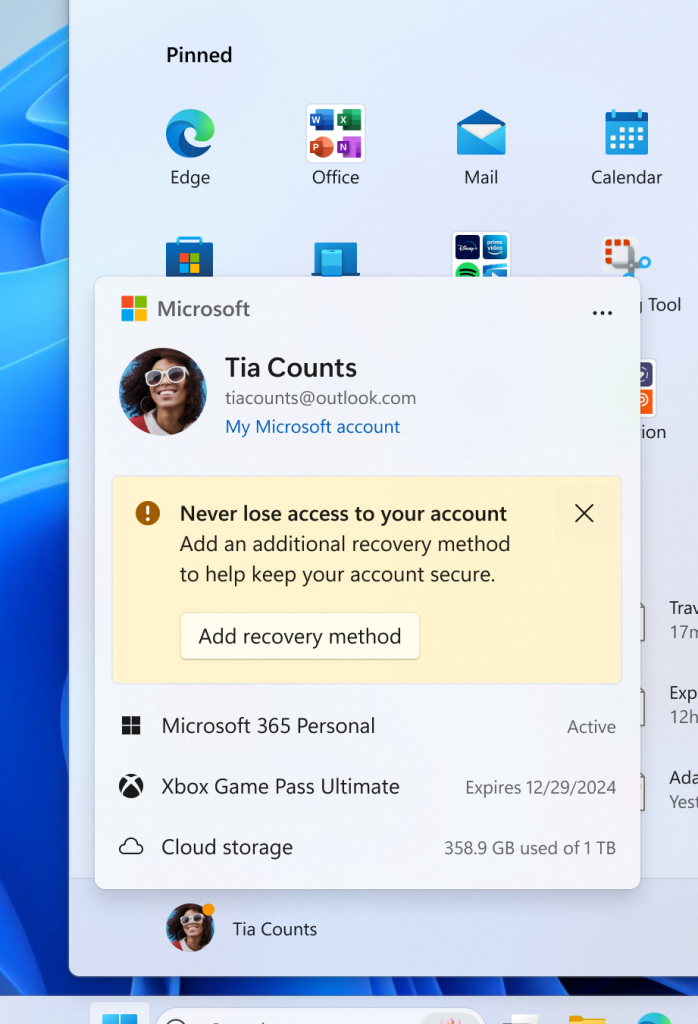
Fixes
[Taskbar]
- Fixed an issue causing the taskbar to not appear for a small number of Insiders in the last couple flights.
[Audio]
- Fixed an underlying issue which was causing the preferred audio volume (under Settings > System > Sound > Volume Mixer) for Microsoft Edge to not persist across restarting the app.
Known issues
[General]
- [IMPORTANT NOTE] We are investigating reports that some Windows Insiders in the Canary and Dev Channels are stuck on Build 26040 or Build 23620. The investigation is ongoing, however if you are impacted by this and really want to get onto the latest build in the Canary or Dev Channel today – you can download the latest ISO here and do a clean install and opt your device back into flighting in the Canary or Dev Channels.
[Task Manager]
- [New] We’re investigating an issue where the colors in the Performance section aren’t displaying correctly in dark mode.
Microsoft Store Update
Windows Insiders in the Canary, Dev, and Beta Channels running version 22405.xxxx.x of the Microsoft Store and higher will see the following improvement rolling out:
Fast, safe checkout with Microsoft Wallet: Make quick and easy purchases in Store using Microsoft Wallet. Not only can you earn Microsoft Rewards points in the Store, but you can also easily redeem your points for a gift card during checkout to apply towards your purchase. Wallet is fast, safe, and easy to use!
source: Windows Blogs