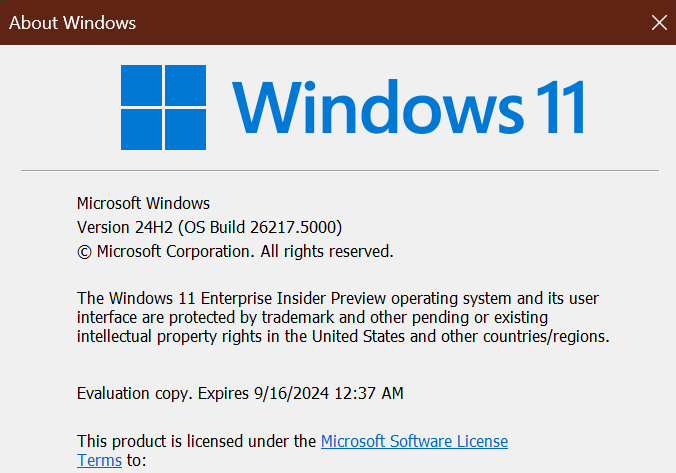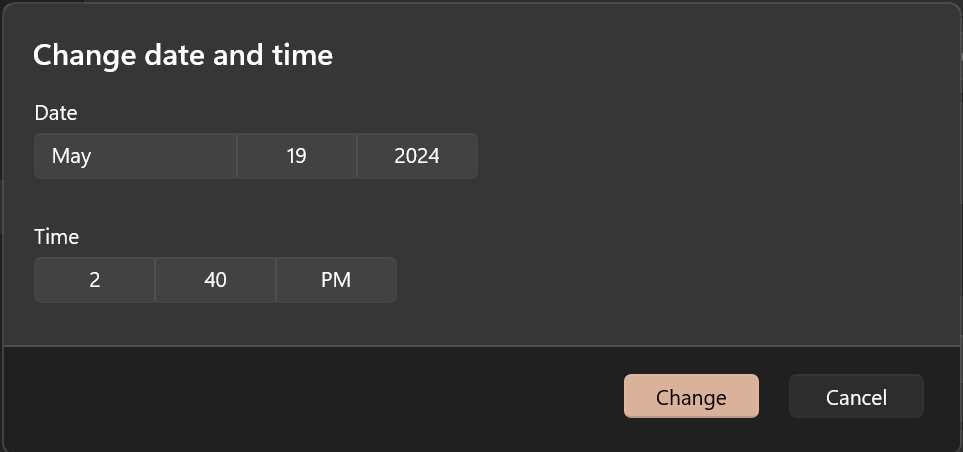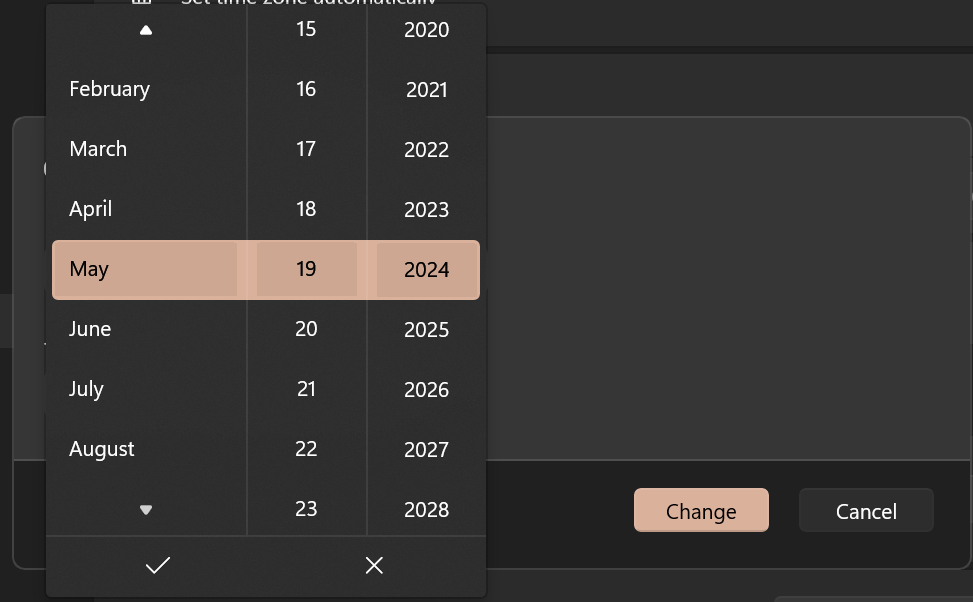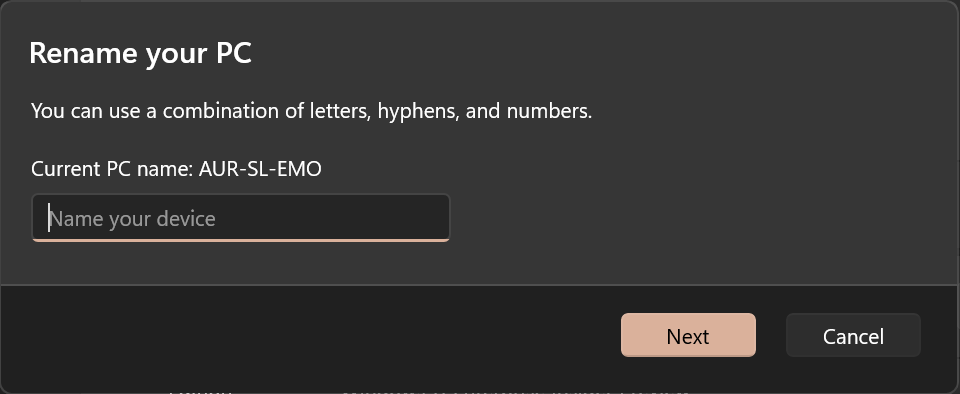Hi all, last Wednesday Microsoft released Windows 11 Insider Preview Build 26217 to the Canary Channel.
Quick and smooth upgrade on all my Canary devices,
A few updated features , Happy upgrades1
Changes and Improvements
[General]
- This update includes a small set of general improvements and fixes that improve the overall experience for Insiders running this build on their PCs.
[Settings]
- [ADDED 5/16] We are beginning to roll out updated visuals for the “Rename your PC” and “Change date and time” dialogs to match the Windows 11 visuals.
Fixes for known issues
[Settings]
- Fixed an issue where after using the Disable button for a camera under Settings > Bluetooth & Devices > Cameras, the Enable button wouldn’t work.
- Fixed an issue where the text showing the color filters keyboard shortcut was missing from Settings > Accessibility > Color filters.
Known issues
[General]
- [IMPORTANT NOTE] We are investigating reports that some Windows Insiders in the Canary and Dev Channels are stuck on Build 26040 or Build 23620. The investigation is ongoing, however if you are impacted by this and really want to get onto the latest build in the Canary or Dev Channel today – you can download the latest ISO here and do a clean install and opt your device back into flighting in the Canary or Dev Channels.
[Widgets]
- The WIN + W keyboard shortcut may not work correctly to open the Widgets board.
source: Windows Blogs