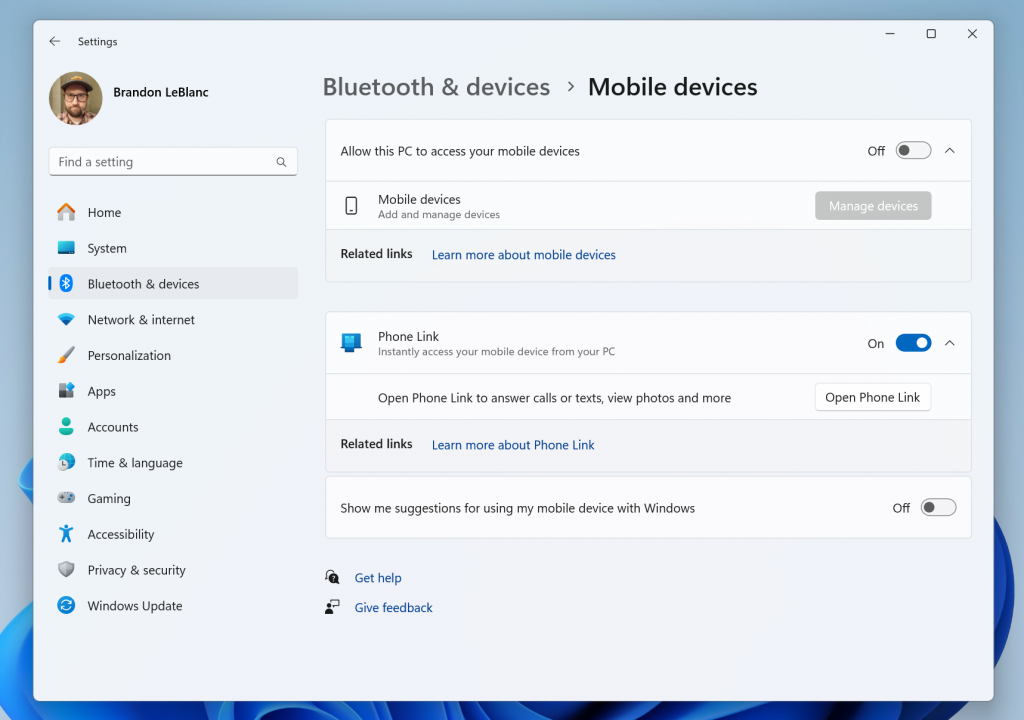Hi all, last Wednesday Microsoft released Windows 11 Insider Preview Build 26016 to the Canary Channel.
This will be the last Canary Channel flight until January 2024.
ISOs for this build are available: they can be downloaded here.
Happy Holidays & see you next year!
What’s new in Build 26016
Windows Protected Print Mode
Windows protected print mode lets your PC exclusively print using the Windows modern print stack which is designed to work with Mopria certified printers only. With Mopria certified printers, users no longer must depend on third-party software installers as well as get additional security benefits. Print devices will “just work” resulting in a safe and streamlined installation and printing process. Read more about the security benefits of switching to IPP printing here.
Here is how you can enable Windows protected print mode. These instructions are also published in a Quest for Insiders in Feedback Hub:
- Press Start.
- Open the Local Group Policy Editor.
- Navigate to Computer Configuration > Administrative Templates > Printers.
- Right click on ‘Configure Windows protected print’ and click ‘Edit’.
- Select the ‘Enabled’ radio button.
- Click ‘Apply’ and click ‘OK’.
- Windows protected print is now enabled.
FEEDBACK: Please file feedback in Feedback Hub (WIN + F) under Devices and Drivers > Print.
Changes and Improvements
[Taskbar & System Tray]
- Added an icon to the “Diagnose network problems” entry when right clicking the Wi-Fi icon in the taskbar.
[Settings]
- [ADDED] We’re beginning to rollout a change that renames the Phone Link settings page under Settings > Bluetooth & devices to Mobile devices. As part of this change, a new section will appear for allowing a PC to access mobile devices – this section currently does not introduce anything new yet and we’ll have more to share in a future flight.
Fixes for known issues
- Fixed an issue causing WinRE (Windows Recovery Environment) to not render correctly in the previous flight.
- Fixed an issue causing keyboard shortcuts to not work on the desktop – including using the delete key to delete files off of your desktop, CTRL key combos to take action on desktop icons, or using ALT + F4 on the desktop to open the shutdown dialog.
- Fixed an underlying issue causing the details pane in File Explorer to unexpectedly take keyboard focus sometimes.
- Fixed an issue causing it to not be possible to save changes to shortcuts (.lnk) in the previous flight, as they would cite something was using the process.
- We did some work to help improve the performance of loading Settings > Apps > Installed apps.
- Fixed an issue where Settings was crashing when attempting to navigate to the “System and Reserved” section under System > Storage.
Known issues
[General]
- [REMINDER] Some popular games may not work correctly on the most recent Insider Preview builds in the Canary Channel. Please be sure to submit feedback in Feedback Hub on any issues you see with playing games on these builds.
- We’re investigating an issue where the print queue is showing a messaging saying it can’t find the app when opened.
- [NEW] We’re investigating an issue causing a small number of Insiders to not be able to open Settings after the previous flight. If you are impacted, please see this forum post for a workaround.
- [NEW] Navigating to Settings > Power will crash Settings on this build. As a workaround, you can use commands to configure power modes on your device. powercfg /overlaysetactive will set the active user configured power mode, powercfg /q OVERLAY_SCHEME_CURRENT will get the active user configured power mode. For more information on using powercfg to adjust these settings, click here.
[Widgets]
- You may experience a loading delay when the Microsoft Start feed is reenabled.
- Announcements from the Microsoft Start feed are still shown on the taskbar after the feed is hidden.
- The Widgets Board should automatically close and reopen when enabling or disabling feeds.
- Keyboard navigation from settings subpages back to the top-level Settings page is broken.
- Incorrect spacing and fonts used in some settings pages.
source: Windows Blogs