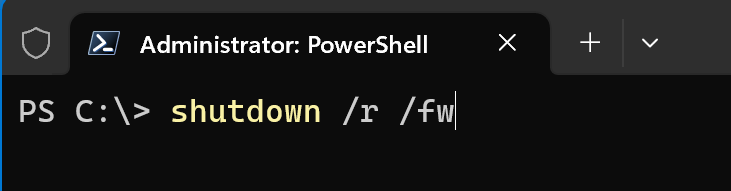Accessing the bios of a device has become quite challenging on a lot of devices, the time it takes to start loading Windows from power down ha sbecome so short it’s quite possible you are no longer able to quickly pres the right key on the keyboard to skip to the bios.
One option is to restart your device into the recovery enviroment by holding down the shift key when selecting restart in Windwos, but this still requires selecting the right options in Windows RE.
The easiest way to get to the UEFI bios from Windows is:
- open an elavated promt
- type shutdown /r /fw + hit enter
- ( /r for ‘restart’ /fw for ‘go to the firmware’)
This only enters the bios the next boot.
This wil reboot the device directly into the bios.
No more time challenges or possible wrong clicks in the recovery enviroment