
Windows 11 introduced the new context menu (right-click menu)
The new menu has the most used options instantly available where the less used options are ‘hidden’ behind the ‘Show more options’ extra click
For me the new menu took some getting used to, but once embraced it’s very nice to use!
Not everyone has gotten used to the new interface yet & many users are asking to return the old experience to Windows 11 or make it possible to set the default.
Getting to the ‘full context menu’ however does not require 2 clicks.
When you need it, hold down the SHIFT key while clicking to instantly open the full option context menu

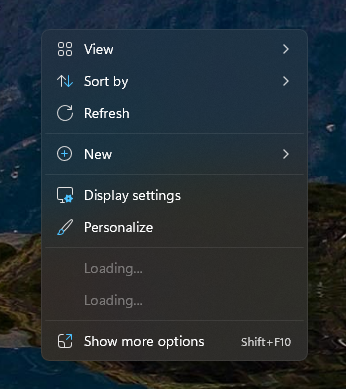
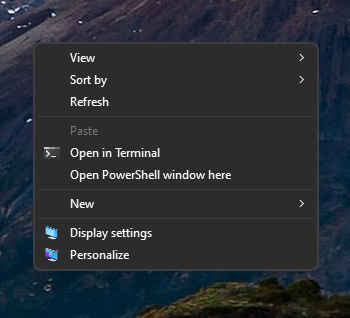
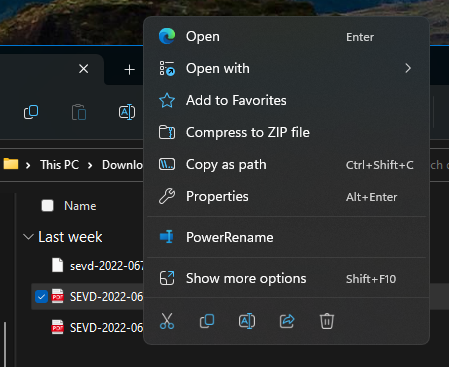
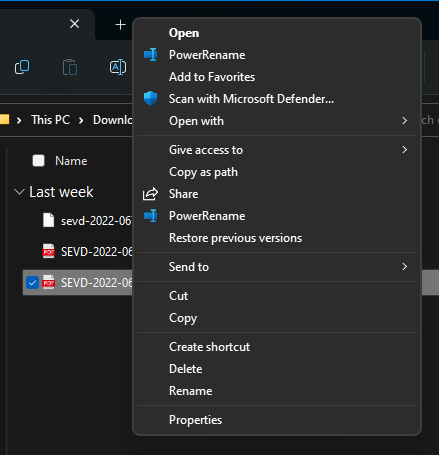




1 comment
Very good