
This new option in Windows 11 called ‘Get me up to date’ is located in the settings app, under Windows Update / Advanced options
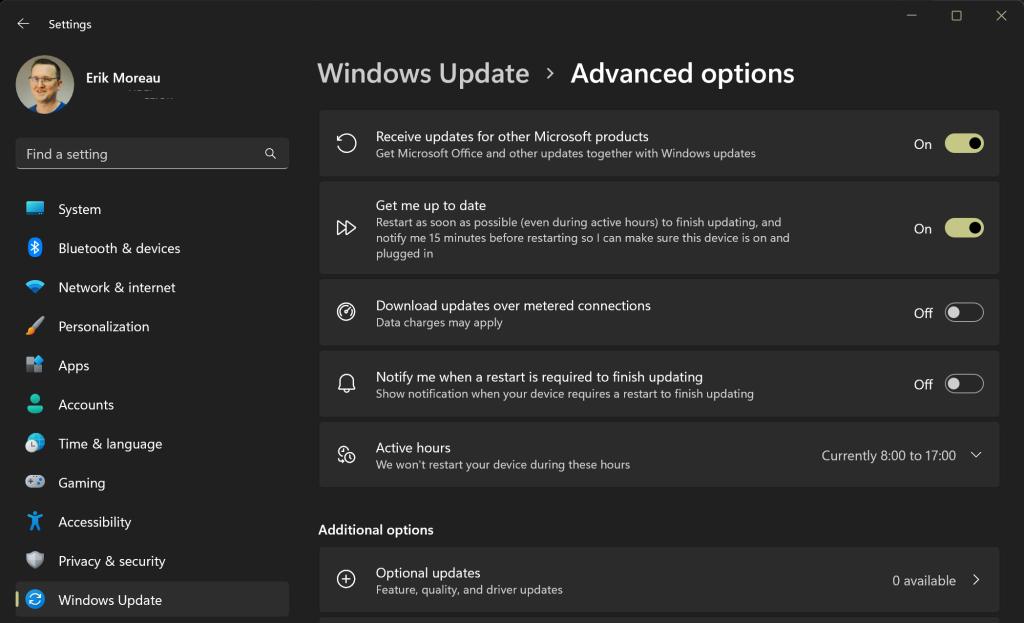
Once turned on, Windows Updates will get your device updated as fast as possible restart as needed even if you’re in active hours, a great option to use when going out for lunch or a meeting. It will still prompt you for rebooting to give you time to close app & plug in your device if needed.
The perfect catch up with updates now option!




