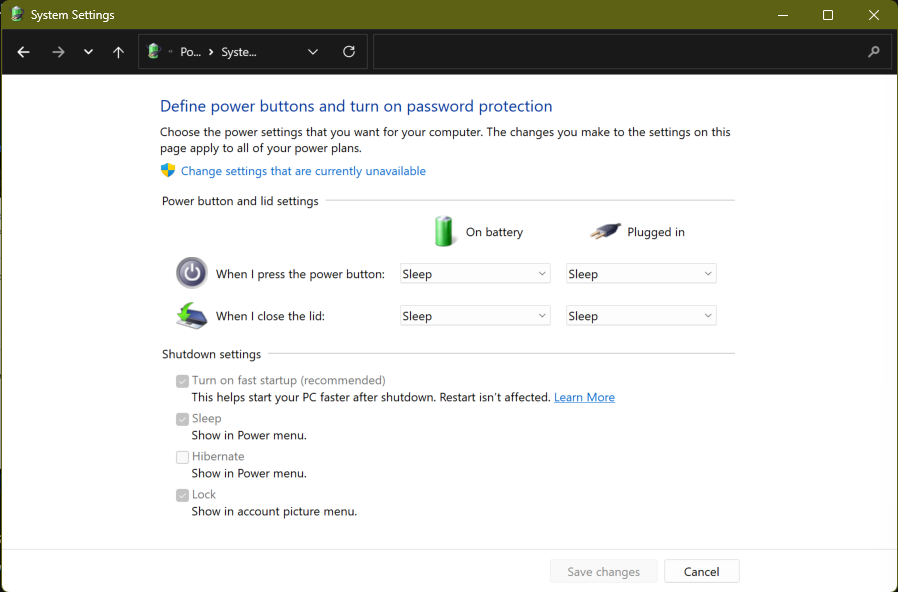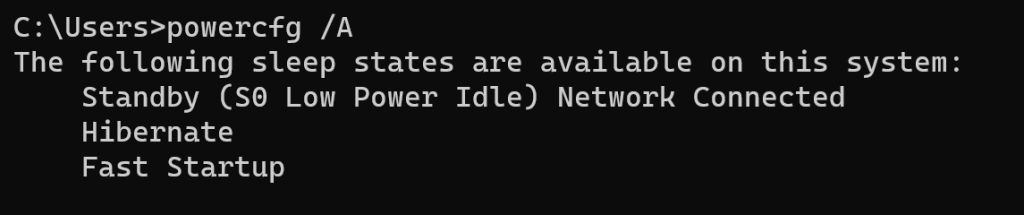Yes it’s the all time classic answer calling Helpdesk, but things have changed since Windows has Fast Startup enabled by default.
This happened with the release of Windows 8.x, before then a simple restart was equal to turning it of and on again.
Users will tell you they already restarted the device & the issue is still there… quite possible if it is present in the system session
Newer versions of Windows react differently, selecting shutdown will log off the user & hibernate the operating system for faster starting, this means when you just shut down your machine any problem in the user session will be ‘reset/fixed’, any problem that resides in the non-user part will be hibernated & resumed as it was, not fixing anything…
to check if the option is on, open powercfg.cpl & select ‘Choose what the power button does’ – the option ‘turn on fast startup’ is greyed out & on
Command line: powercfg /a
if Fast Startup is listed as available, it’s on
Lot’s of websites show how to disable fast startup to avoid this behavior, losing the benefit of the feature .
There’s no need to turn it off, if you want to do a ‘clean’ startup the easiest way is to press and hold the SHIFT key while selecting shutdown, this triggers Windows to ‘really’ shut down.
SHIFT + Shutdown = Full Shutdown
SHIFT + Restart = Full Shutdown & boot to WinRE
If you use the shutdown command in a command box, run / CMD / WT / PowerShell running ‘shutdown /s’ will also trigger a full shutdown (adding /hybrid would prepare for fast start)
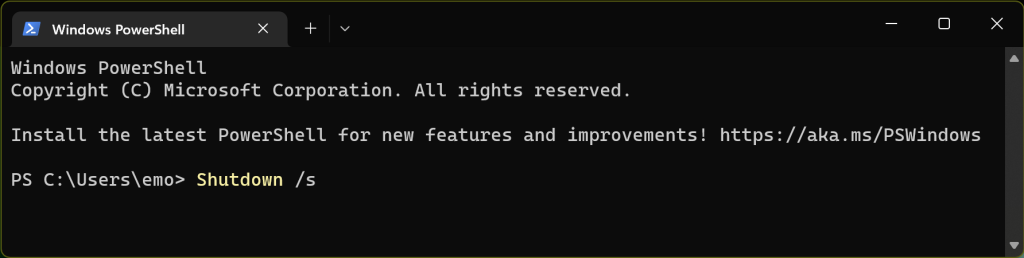
Shutdown.exe /s – Full Shutdown
Shutdown.exe /r = Full Shutdown + restart