
Hi all, Last Wednesday Microsoft released Windows 10 Insider Preview Build 21390 to Windows Insiders in the Dev Channel.
Very smooth & fast upgrades here.
One strange issue with Edge launching from the run dialog: With Edge closed, open a website by pressing WindowsKey + R, typing an url in the run box & press enter, instead of opening up Edge, a couple of white windows appear & disappear after a few seconds https://aka.ms/AAcrs0t
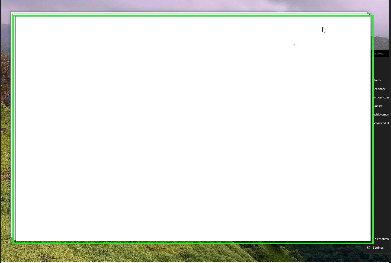
Changes and Improvements
- As part of our ongoing iconography improvements, Task Manager and MSI installers now have new Fluent icons.
- You can now set Windows Terminal Preview as your default terminal emulator on Windows – please see this blog post for details. This requires Windows Terminal Preview version 1.9 (or higher).
Fixes
- We fixed an issue causing the news and interests text on the taskbar to appear blurry on some resolutions and scaling factors.
- We fixed an issue resulting in certain punctuation not being displayed correctly when the display language was Chinese.
- We fixed a svchost.exe crash related to cdp.dll that some Insiders have been experiencing in recent builds.
- We fixed an issue impacting Start reliability in recent flights.
- We fixed an issue where when using dark mode, the text in the File Explorer search box would be black on a black background. Please note this only addresses this dark theme issue in File Explorer, we are continuing to investigate a second issue impacting dark theme when using Search in the taskbar.
- We fixed an issue in recent flights where a folder might not retain keyboard focus after being renamed in File Explorer.
- We fixed an issue resulting in Task Manager showing the incorrect icon for some processes.
- We fixed a second issue causing some devices to fail when updating to this build with error code 0xc1900101. If you continue to receive this error code when attempting to update, please file a new feedback item.
- [ADDED 5/27] We have re-enabled the functionality where if a folder under the Start menu’s all apps list only contains a single item, we will now display that item in place of the folder on the Start menu.
Known issues
- The Windows Camera App currently does not respect the default brightness setting set via the new Camera Settings page.
- We’re investigating an issue where Search results are unexpectedly no longer following dark theme as of recent flights.
- [News and interests] We’re investigating an issue where the flyout may occasionally flash in the top left corner of your screen after clicking the button on your taskbar.
source: Windows Blogs




