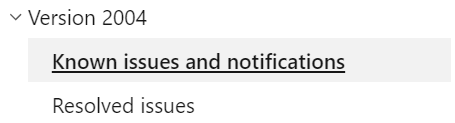Trying to get the new 2004 Build on you device & running in to this screen on your updates?
‘Your device isn’t quite ready’
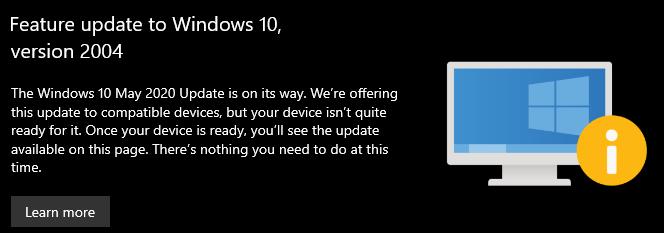
This means there’s a reason to temporarily block you from getting the new build. (This is good! You’ve just been saved from possible compatibility issues with your current setup)
These reasons are listed here: Windows 10 Release Health (tip: on the page hit CTRL+F & look for hold)
What should you do?
- Option A (recommended): Get all your drivers & software updated to be sure you get the build as soon as possible & wait for the fixed drivers or patches from Microsoft
- Option B (if you feel like taking a risk): Head over to the Update Assistant or media creation tool this will upgrade your build but you will be taking the risk to run into one of the earlier listed issues, so if you’re taking this road, make sure you read through the possible issues you might be facing 1st.
In both cases, keep an eye on the Windows 10 Release Health page for fixes & Workarounds, as soon as your hold reason is fixed it will be updates to a Mitigated state.