
At Build Microsoft released their own package repo accessible from any device to facilitate easy deployment of packages & applications
How do you get this on your device?
Step 1
Open the Windows Store to grab your copy of App Installer
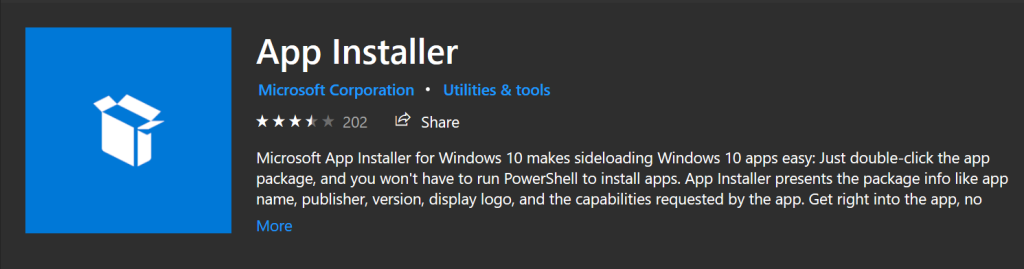
If you already have it installed make sure you get it updated to the latest version (1.0.41331.0 or higher)
Step 2
Fire up a PowerShell window & run Winget Show to list all available packages
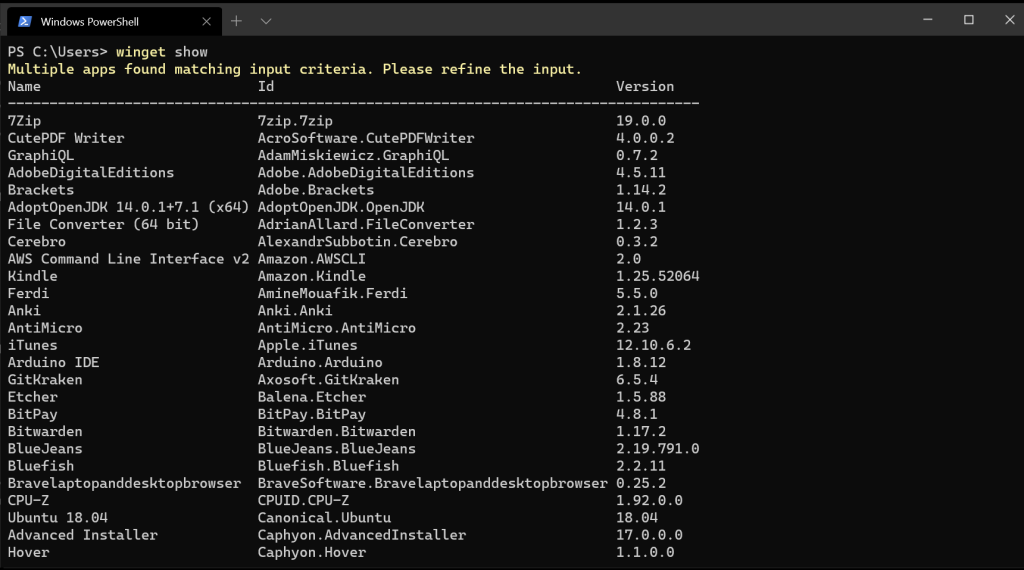
The 1st time I ran this on May 19th, the listing had 146 packages, only 2 days later…
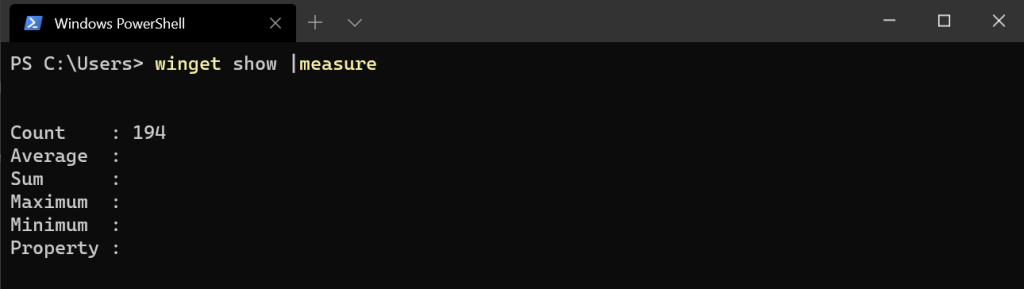
[Edit September 5th]
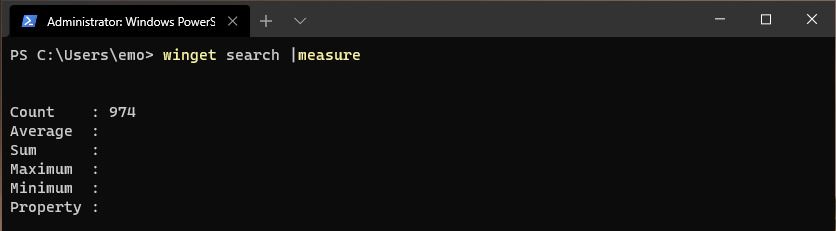
Example: to install Power Toys
run WinGet install ‘Power Toys’
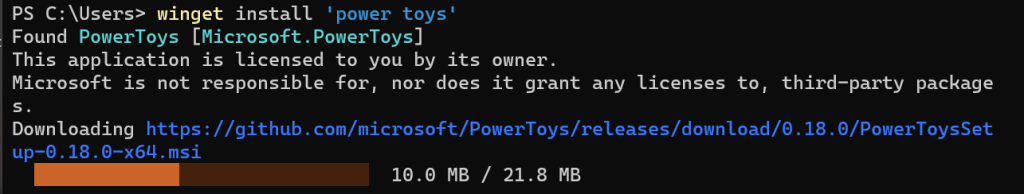
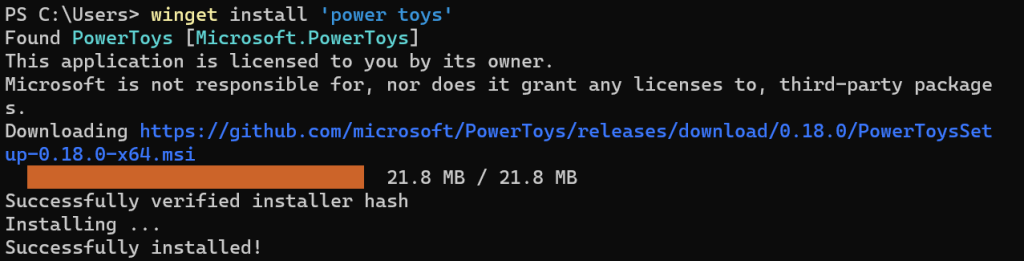
Easy!
The build in search option make sit easier to find the package you need n this rapid growing repo
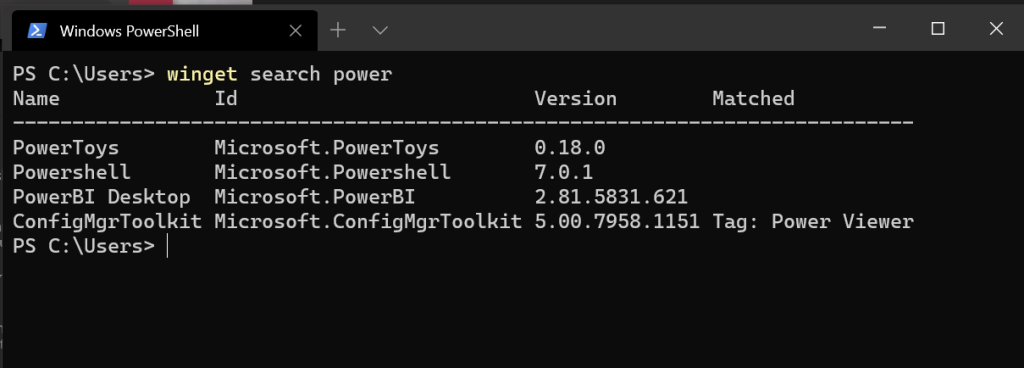
Enjoy!




