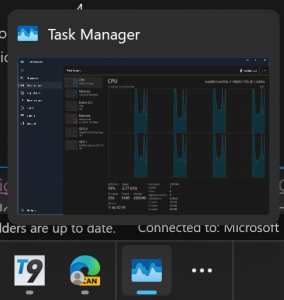Hi all, Last Thursday Microsoft released Windows 11 Insider Preview Build 26052 to the Canary and Dev Channels. yes both channels will now run 26052, with a slight difference in numbering but no difference in code or content. Channel Build Number Canary Channel 26052.1000 Dev Channel 26052.1100 Flighting updates for Windows Insiders in the Canary & Dev …
Category: Windows 11
Windows 11
Jan 28
How to Use Task Manager in Windows 11: 7 Tips and Tricks
Task Manager is a handy utility that comes with Windows 11. It allows you to see how your system and apps are performing, and gives you the ability to manage them. You can use Task Manager to monitor your CPU, memory, disk, and network usage, view and end processes, start and stop services, and more. …
Jan 28
Announcing Windows 11 Insider Preview Build 23620 (Dev Channel)
Hi all, last Thuerday Microsoft released Windows 11 Insider Preview Build 23620 to the Dev Channel. A small updtae from last week’s build, all quick installs here Happy Upgrades! Fixes [Start menu] [File Explorer] [Widgets] [Task Manager] [Accessibility] NOTE: Some fixes noted here in Insider Preview builds from the Dev Channel may make their way into …
Jan 28
Announcing Windows 11 Insider Preview Build 26040 (Canary Channel)
Hi all, last Friday Microsoft released Windows 11 Insider Preview Build 26040 to the Canary Channel. You can download the ISOs for this build > here < It took some time to prepare another Canary build for release, with lots of new features in this one! Hard to pick a favorite, the new Task Manager Icon …
Jan 20
Announcing Windows 11 Insider Preview Build 23619 (Dev Channel)
Hi all, last Thursday Microsoft released Windows 11 Insider Preview Build 23619 to the Dev Channel. All smooth upgradeds here, more improvemenets in sharing pictures from you mobile effortlessly. Upcomming Teams meetings showing up directly in your start recommendations, this is an awesome idea!💡 Happy Upgrading! What’s new in Build 23619 Instantly access new photos and …
Jan 13
Announcing Windows 11 Insider Preview Build 23615 (Dev Channel)
Hi all, last Thursday Microsoft released Windows 11 Insider Preview Build 23615 to the Dev Channel. There are ISOs available for this build – they can be downloaded here. Upgrades went smooth here physical & Windows 365 pc’s. Have fun upgrading & make sure you post feedback in the Feedback Hub when you spot any issues. What’s …
Jan 06
Announcing Windows 11 Insider Preview Build 23612 (Dev Channel)
Hi all, Last Wednesday Microsoft released Windows 11 Insider Preview Build 23612 to the Dev Channel. Happy New Year, the 1st flught are here Happy Updating! What’s new in Build 23612 Richer weather experience on the lock screen We are introducing a richer weather experience to your lock screen. This includes dynamic, interactive weather updates. So, as …
Jan 06
Announcing Windows 11 Insider Preview Build 26020 (Canary Channel)
Hi all, 1st 2024 flights are here, last Wednesday Microsoft released Windows 11 Insider Preview Build 26020 to the Canary Channel. What’s new in Build 26020 Extended languages, multi-display support, and custom commands for voice access Extended language support: We have extended voice access to support other languages such as French (France), French (Canada), German, Spanish (Spain) and …
Dec 16
Announcing Windows 11 Insider Preview Build 26016 (Canary Channel)
Hi all, last Wednesday Microsoft released Windows 11 Insider Preview Build 26016 to the Canary Channel. This will be the last Canary Channel flight until January 2024. ISOs for this build are available: they can be downloaded here. Happy Holidays & see you next year! What’s new in Build 26016 Windows Protected Print Mode Windows protected print mode lets …
Dec 16
Announcing Windows 11 Insider Preview Build 23606 (Dev Channel)
Hi all, last Wednesday Microsof released Windows 11 Insider Preview Build 23606 to the Dev Channel. This will be the last Dev Channel flight until January 2024. ISOs for this build are available: they can be downloaded here. Happy Holidays & see you next year! Changes and Improvements [General] [Settings] Fixes [File Explorer] [Input] NOTE: Some fixes noted …